Panorama系列--(2)AWS上搭建Panorama测试环境

一、注意事项
- AWS上Paloalto防火墙默认版本是
10.2.2h2,Panorama默认版本是10.2.0,需要将Panorama升级到与Paloalto相同版本,或者更高的版本,否则Panorama无法查看日志。 - Paloalto防火墙
VM-50型号只支持ESXi、Hyper-V和KVM平台,不支持AWS和其他云平台。
二、利用CloudFormation部署实验环境
Panorama主要用来管理多台防火墙,在AWS云上,对流量做集中安全检测一般会有多台防火墙,所以这里利用CloudFormation搭建了流量集中检测的LAB环境,然后利用Panorama管理这两台防火墙。
只启动两台防火墙和一台Panorama,也可以做大部分的测试,搭建流量集中检测环境是为了更加模拟真实环境。
利用CloudFormation创建实验环境,CloudFormation代码中不会创建Panorama,需要自行手动创建,也不会对Paloalto防火墙做初始化。
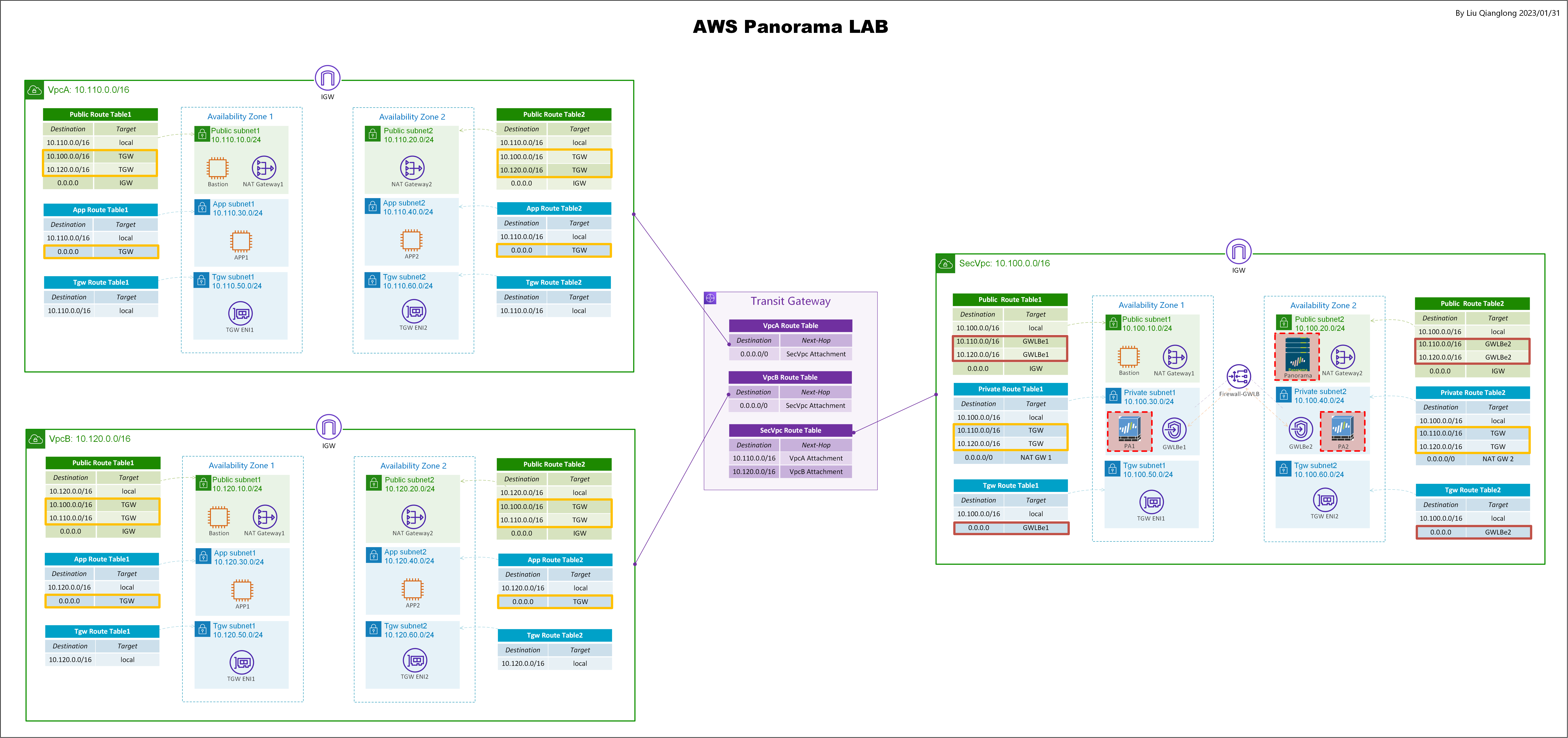
上传堆栈模板文件。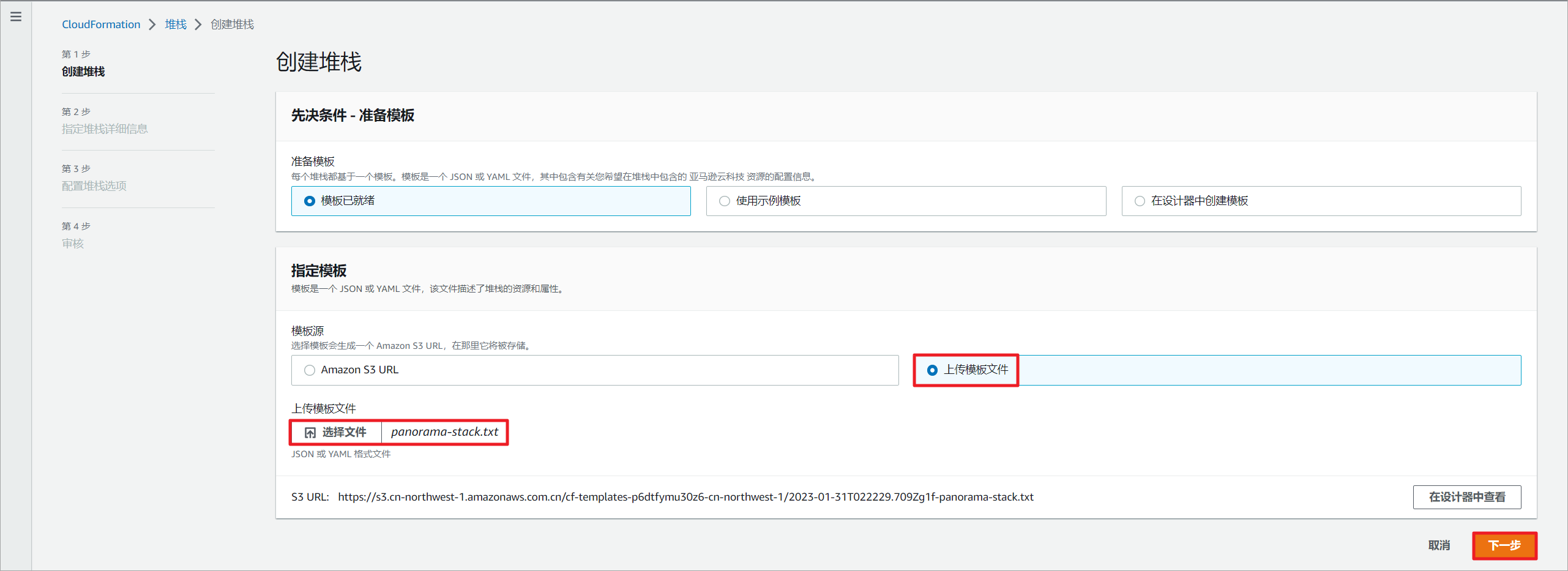
设置堆栈名称,选择EC2密钥。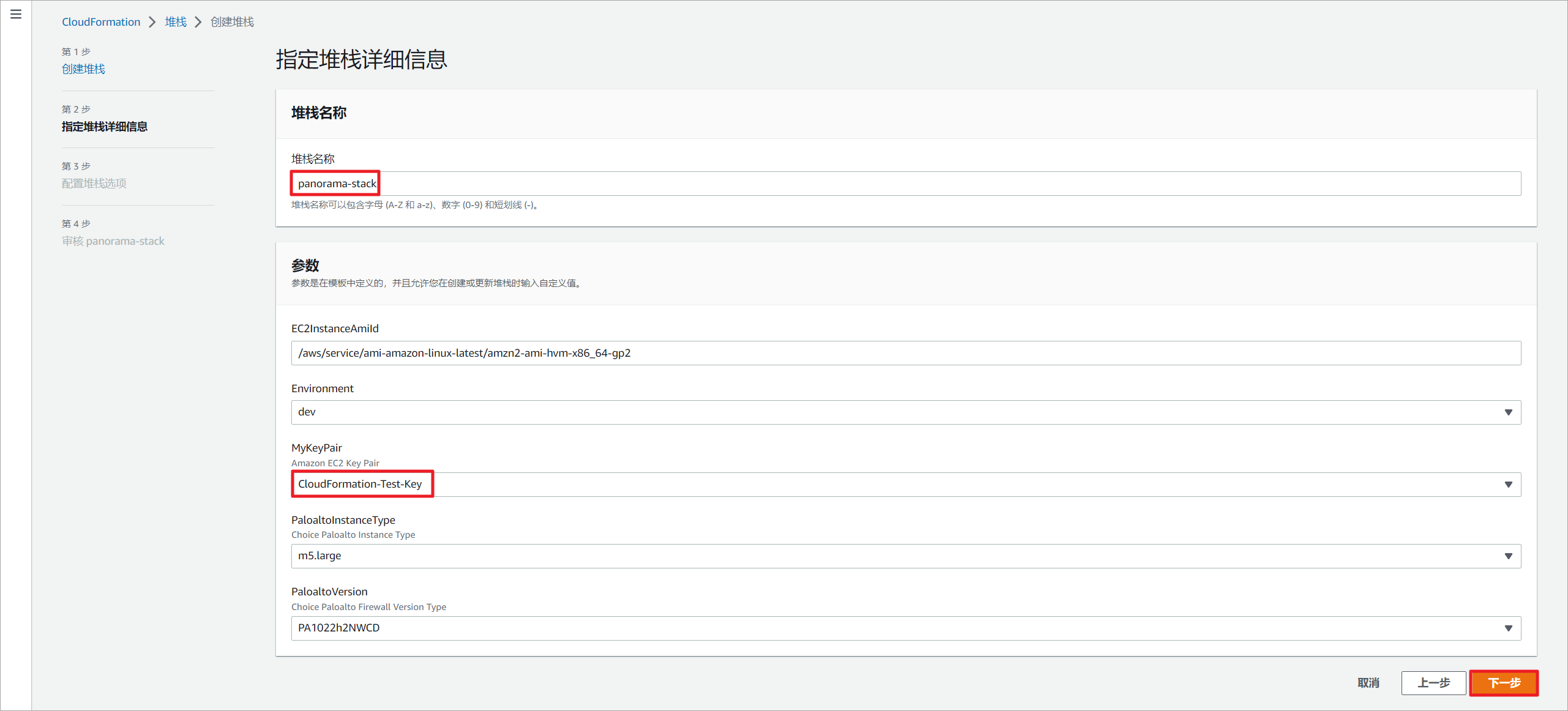
允许创建IAM资源。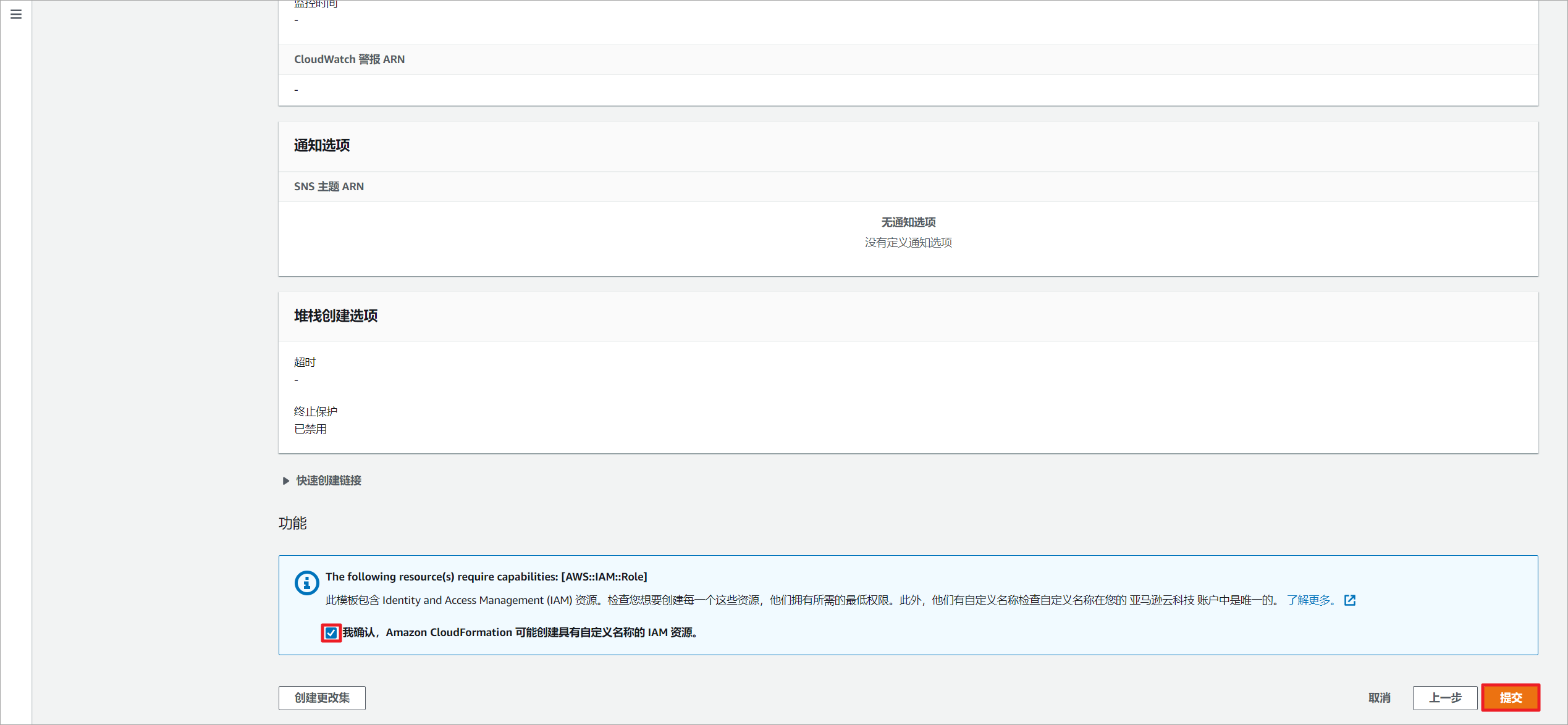
CloudFormation模板内容。堆栈需要七分钟左右创建完成,堆栈创建完成后,另外防火墙需要四分钟左右启动。
Mappings:
RegionMap:
cn-northwest-1:
PA1022h2NWCD: ami-0738eadeed7e6b0fa
Parameters:
EC2InstanceAmiId:
Type: AWS::SSM::Parameter::Value<AWS::EC2::Image::Id>
Default: '/aws/service/ami-amazon-linux-latest/amzn2-ami-hvm-x86_64-gp2'
Environment:
Type: String
AllowedValues:
- dev
- prod
Default: dev
MyKeyPair:
Description: Amazon EC2 Key Pair
Type: AWS::EC2::KeyPair::KeyName
Default: CloudFormation-Test-Key
PaloaltoVersion:
Description: Choice Paloalto Firewall Version Type
Type: String
Default: PA1022h2NWCD
AllowedValues:
- PA1022h2NWCD
PaloaltoInstanceType:
Description: Choice Paloalto Instance Type
Type: String
Default: m5.large
AllowedValues:
- m5.large
- m5.4xlarge
Resources:
BastionSsmRole:
Type: AWS::IAM::Role
Properties:
AssumeRolePolicyDocument:
Statement:
- Effect: Allow
Principal:
Service:
- ec2.amazonaws.com
Action:
- 'sts:AssumeRole'
Path: /
BastionSsmPolicy:
Type: AWS::IAM::Policy
Properties:
PolicyName: PrivatelianceInstanceAccess
PolicyDocument:
Statement:
- Effect: Allow
Action:
- ssm:DescribeAssociation
- ssm:GetDeployablePatchSnapshotForInstance
- ssm:GetDocument
- ssm:DescribeDocument
- ssm:GetManifest
- ssm:GetParameter
- ssm:GetParameters
- ssm:ListAssociations
- ssm:ListInstanceAssociations
- ssm:PutInventory
- ssm:PutComplianceItems
- ssm:PutConfigurePackageResult
- ssm:UpdateAssociationStatus
- ssm:UpdateInstanceAssociationStatus
- ssm:UpdateInstanceInformation
Resource: "*"
- Effect: Allow
Action:
- ssmmessages:CreateControlChannel
- ssmmessages:CreateDataChannel
- ssmmessages:OpenControlChannel
- ssmmessages:OpenDataChannel
Resource: "*"
- Effect: Allow
Action:
- ec2messages:AcknowledgeMessage
- ec2messages:DeleteMessage
- ec2messages:FailMessage
- ec2messages:GetEndpoint
- ec2messages:GetMessages
- ec2messages:SendReply
Resource: "*"
Roles:
- !Ref BastionSsmRole
BastionSsmProfile:
Type: AWS::IAM::InstanceProfile
Properties:
Path: /
Roles:
- !Ref BastionSsmRole
#=============SecVpc============#
# 创建SecVpc
SecVpc:
Type: AWS::EC2::VPC
Properties:
CidrBlock: 10.100.10.0/16
EnableDnsSupport: 'true'
EnableDnsHostnames: 'true'
Tags:
- Key: Name
Value: !Sub ${AWS::StackName}-SecVpc
# 创建IGW并且关联到VPC
SecVpcIGW:
Type: "AWS::EC2::InternetGateway"
Properties:
Tags:
- Key: Name
Value: !Sub ${AWS::StackName}-SecVpcIGW
SecVpcAttachIgw:
Type: "AWS::EC2::VPCGatewayAttachment"
Properties:
VpcId: !Ref SecVpc
InternetGatewayId: !Ref SecVpcIGW
#-----------------SecVpc创建6个子网------------------#
# SecVpc AZ1内创建公有子网
SecVpcAz1PublicSubnet:
Type: AWS::EC2::Subnet
Properties:
VpcId: !Ref SecVpc
CidrBlock: 10.100.10.0/24
AvailabilityZone:
Fn::Select:
- 0
- Fn::GetAZs: ""
Tags:
- Key: Name
Value: !Sub ${AWS::StackName}-SecVpc-AZ1-Public-Subnet
# SecVpc AZ2内创建公有子网
SecVpcAz2PublicSubnet:
Type: AWS::EC2::Subnet
Properties:
VpcId: !Ref SecVpc
CidrBlock: 10.100.20.0/24
AvailabilityZone:
Fn::Select:
- 1
- Fn::GetAZs: ""
Tags:
- Key: Name
Value: !Sub ${AWS::StackName}-SecVpc-AZ2-Public-Subnet
# SecVpc AZ1内创建私有子网
SecVpcAz1PrivateSubnet:
Type: AWS::EC2::Subnet
Properties:
VpcId: !Ref SecVpc
CidrBlock: 10.100.30.0/24
AvailabilityZone:
Fn::Select:
- 0
- Fn::GetAZs: ""
Tags:
- Key: Name
Value: !Sub ${AWS::StackName}-SecVpc-AZ1-Private-Subnet
# SecVpc AZ2内创建私有子网
SecVpcAz2PrivateSubnet:
Type: AWS::EC2::Subnet
Properties:
VpcId: !Ref SecVpc
CidrBlock: 10.100.40.0/24
AvailabilityZone:
Fn::Select:
- 1
- Fn::GetAZs: ""
Tags:
- Key: Name
Value: !Sub ${AWS::StackName}-SecVpc-AZ2-Private-Subnet
# SecVpc AZ1内创建TGW子网
SecVpcAz1TgwSubnet:
Type: AWS::EC2::Subnet
Properties:
VpcId: !Ref SecVpc
CidrBlock: 10.100.50.0/24
AvailabilityZone:
Fn::Select:
- 0
- Fn::GetAZs: ""
Tags:
- Key: Name
Value: !Sub ${AWS::StackName}-SecVpc-AZ1-TGW-Subnet
# SecVpc AZ2内创建TGW子网
SecVpcAz2TgwSubnet:
Type: AWS::EC2::Subnet
Properties:
VpcId: !Ref SecVpc
CidrBlock: 10.100.60.0/24
AvailabilityZone:
Fn::Select:
- 1
- Fn::GetAZs: ""
Tags:
- Key: Name
Value: !Sub ${AWS::StackName}-SecVpc-AZ2-TGW-Subnet
#-----------------SecVpc创建路由表------------------#
# 公有子网路由表及关联
SecVpcAz1PublicRouteTable:
Type: "AWS::EC2::RouteTable"
Properties:
VpcId: !Ref SecVpc
Tags:
- Key: Name
Value: !Sub ${AWS::StackName}-SecVpc-AZ1-Public-RouteTable
SecVpcAz1PublicRouteTableAssociation:
Type: "AWS::EC2::SubnetRouteTableAssociation"
Properties:
RouteTableId: !Ref SecVpcAz1PublicRouteTable
SubnetId: !Ref SecVpcAz1PublicSubnet
SecVpcAz2PublicRouteTable:
Type: "AWS::EC2::RouteTable"
Properties:
VpcId: !Ref SecVpc
Tags:
- Key: Name
Value: !Sub ${AWS::StackName}-SecVpc-AZ2-Public-RouteTable
SecVpcAz2PublicRouteTableAssociation:
Type: "AWS::EC2::SubnetRouteTableAssociation"
Properties:
RouteTableId: !Ref SecVpcAz2PublicRouteTable
SubnetId: !Ref SecVpcAz2PublicSubnet
# Private子网路由表及关联
SecVpcAz1PrivateRouteTable:
Type: "AWS::EC2::RouteTable"
Properties:
VpcId: !Ref SecVpc
Tags:
- Key: Name
Value: !Sub ${AWS::StackName}-SecVpc-AZ1-Private-RouteTable
SecVpcAz1PrivateRouteTableAssociation:
Type: "AWS::EC2::SubnetRouteTableAssociation"
Properties:
RouteTableId: !Ref SecVpcAz1PrivateRouteTable
SubnetId: !Ref SecVpcAz1PrivateSubnet
SecVpcAz2PrivateRouteTable:
Type: "AWS::EC2::RouteTable"
Properties:
VpcId: !Ref SecVpc
Tags:
- Key: Name
Value: !Sub ${AWS::StackName}-SecVpc-AZ2-Private-RouteTable
SecVpcAz2PrivateRouteTableAssociation:
Type: "AWS::EC2::SubnetRouteTableAssociation"
Properties:
RouteTableId: !Ref SecVpcAz2PrivateRouteTable
SubnetId: !Ref SecVpcAz2PrivateSubnet
# Tgw路由表及关联
SecVpcAz1TgwRouteTable:
Type: "AWS::EC2::RouteTable"
Properties:
VpcId: !Ref SecVpc
Tags:
- Key: Name
Value: !Sub ${AWS::StackName}-SecVpc-AZ1-Tgw-RouteTable
SecVpcAz1TgwRouteTableAssociation:
Type: "AWS::EC2::SubnetRouteTableAssociation"
Properties:
RouteTableId: !Ref SecVpcAz1TgwRouteTable
SubnetId: !Ref SecVpcAz1TgwSubnet
SecVpcAz2TgwRouteTable:
Type: "AWS::EC2::RouteTable"
Properties:
VpcId: !Ref SecVpc
Tags:
- Key: Name
Value: !Sub ${AWS::StackName}-SecVpc-AZ2-Tgw-RouteTable
SecVpcAz2TgwRouteTableAssociation:
Type: "AWS::EC2::SubnetRouteTableAssociation"
Properties:
RouteTableId: !Ref SecVpcAz2TgwRouteTable
SubnetId: !Ref SecVpcAz2TgwSubnet
#-----------------NAT Gateway-----------------#
# AZ1 NAT GW
SecVpcAz1NatGatewayEIP:
Type: AWS::EC2::EIP
Properties:
Tags:
- Key: Name
Value: !Sub ${AWS::StackName}-SecVpc-AZ1-NatGateway-EIP
SecVpcAz1NatGateway:
Type: AWS::EC2::NatGateway
Properties:
AllocationId: !GetAtt SecVpcAz1NatGatewayEIP.AllocationId
SubnetId: !Ref SecVpcAz1PublicSubnet
Tags:
- Key: Name
Value: !Sub ${AWS::StackName}-SecVpc-AZ1-NatGateway
# AZ2 NAT GW
SecVpcAz2NatGatewayEIP:
Type: AWS::EC2::EIP
Properties:
Tags:
- Key: Name
Value: !Sub ${AWS::StackName}-SecVpc-AZ2-NatGateway-EIP
SecVpcAz2NatGateway:
Type: AWS::EC2::NatGateway
Properties:
AllocationId: !GetAtt SecVpcAz2NatGatewayEIP.AllocationId
SubnetId: !Ref SecVpcAz2PublicSubnet
Tags:
- Key: Name
Value: !Sub ${AWS::StackName}-SecVpc-AZ2-NatGateway
SecVpcAz1PrivateSubnetToInternetRoute:
DependsOn: SecVpcAz1NatGateway
Type: AWS::EC2::Route
Properties:
RouteTableId: !Ref SecVpcAz1PrivateRouteTable
DestinationCidrBlock: '0.0.0.0/0'
NatGatewayId: !Ref SecVpcAz1NatGateway
SecVpcAz2PrivateSubnetToInternetRoute:
DependsOn: SecVpcAz2NatGateway
Type: AWS::EC2::Route
Properties:
RouteTableId: !Ref SecVpcAz2PrivateRouteTable
DestinationCidrBlock: '0.0.0.0/0'
NatGatewayId: !Ref SecVpcAz2NatGateway
#-----------------添加路由-----------------#
# 公有子网添加默认路由去往IGW
SecVpcAz1PublicSubnetToInternetRoute:
Type: "AWS::EC2::Route"
DependsOn: SecVpcIGW
Properties:
RouteTableId: !Ref SecVpcAz1PublicRouteTable
DestinationCidrBlock: 0.0.0.0/0
GatewayId: !Ref SecVpcIGW
SecVpcAz2PublicSubnetToInternetRoute:
Type: "AWS::EC2::Route"
DependsOn: SecVpcIGW
Properties:
RouteTableId: !Ref SecVpcAz2PublicRouteTable
DestinationCidrBlock: 0.0.0.0/0
GatewayId: !Ref SecVpcIGW
#-----------------SecVpc创建安全组-----------------#
SecVpcSg:
Type: AWS::EC2::SecurityGroup
Properties:
GroupDescription: SG to test ping
VpcId: !Ref SecVpc
SecurityGroupIngress:
- IpProtocol: icmp
FromPort: -1
ToPort: -1
CidrIp: 0.0.0.0/0
- IpProtocol: -1
FromPort: -1
ToPort: -1
CidrIp: 10.100.0.0/16
- IpProtocol: -1
FromPort: -1
ToPort: -1
CidrIp: 161.189.204.137/32
Tags:
- Key: Name
Value: !Sub ${AWS::StackName}-SecVpcSg
#-----------------SecVpc创建EC2实例-----------------#
#---IAM Instance Role and Profile---#
ApplianceRole:
Type: AWS::IAM::Role
Properties:
RoleName: !Sub "${AWS::StackName}-appliance-role"
ManagedPolicyArns:
- "arn:aws-cn:iam::aws:policy/AmazonSSMManagedInstanceCore"
AssumeRolePolicyDocument:
Statement:
- Effect: Allow
Principal:
Service:
- ec2.amazonaws.com
Action:
- 'sts:AssumeRole'
Path: /
AppliancePolicy:
Type: AWS::IAM::Policy
Properties:
PolicyName: AppServer
PolicyDocument:
Statement:
- Effect: Allow
Action:
- ec2:DescribeNetworkInterfaces
Resource: '*'
Roles:
- !Ref ApplianceRole
ApplianceProfile:
Type: AWS::IAM::InstanceProfile
Properties:
Path: /
Roles:
- !Ref ApplianceRole
#-----------------SecVpc创建GWLB-----------------#
# Gateway Load Balancer (GWLB), Target Group, Listener
Gwlb:
Type: AWS::ElasticLoadBalancingV2::LoadBalancer
Properties:
LoadBalancerAttributes:
- Key: load_balancing.cross_zone.enabled
Value: true
Name: gwlb-panorama
Type: gateway
Subnets:
- !Ref SecVpcAz1PrivateSubnet
- !Ref SecVpcAz2PrivateSubnet
Tags:
- Key: Name
Value: !Sub "${AWS::StackName}-gwlb-1"
# Target Group:
TargetGroup:
Type: AWS::ElasticLoadBalancingV2::TargetGroup
Properties:
Name: target-group-panorama
Port: 6081
Protocol: GENEVE
TargetGroupAttributes:
- Key: deregistration_delay.timeout_seconds
Value: "20"
VpcId: !Ref SecVpc
HealthCheckPort: 80
HealthCheckProtocol: HTTP
TargetType: instance
Targets:
- Id: !Ref Appliance1
- Id: !Ref Appliance2
Tags:
- Key: Name
Value: !Sub "${AWS::StackName}-tg-1"
# Listener:
Listener:
Type: AWS::ElasticLoadBalancingV2::Listener
Properties:
DefaultActions:
- Type: forward
TargetGroupArn: !Ref TargetGroup
LoadBalancerArn: !Ref Gwlb
#-----------------SecVpc创建EC2实例-----------------#
#---SecVpc创建paloalto接口---#
Pa1MgmtEip:
Type: "AWS::EC2::EIP"
Properties:
Tags:
- Key: Name
Value: SecVpc-pa1-mgmt-eip
Pa1MgmtEni: # 创建PA1管理接口
Type: "AWS::EC2::NetworkInterface"
Properties:
GroupSet:
- !Ref SecVpcSg
SubnetId:
Ref: SecVpcAz1PublicSubnet
Tags:
- Key: Name
Value: SecVpc-pa1-mgmt-eni
Pa1MgmtEniAssociation: # 关联公网IP到Mgt弹性接口
Type: AWS::EC2::EIPAssociation
DependsOn: Appliance1
Properties:
AllocationId: !GetAtt Pa1MgmtEip.AllocationId # 这里是EIP
NetworkInterfaceId: !Ref Pa1MgmtEni
Pa1DataEni: # 创建PA1数据接口
Type: "AWS::EC2::NetworkInterface"
Properties:
GroupSet:
- Ref: SecVpcSg
SubnetId:
Ref: SecVpcAz1PrivateSubnet
Tags:
- Key: Name
Value: SecVpc-pa1-data-eni
Pa2MgmtEip:
Type: "AWS::EC2::EIP"
Properties:
Tags:
- Key: Name
Value: SecVpc-pa2-mgmt-eip
Pa2MgmtEni: # 创建PA2管理接口
Type: "AWS::EC2::NetworkInterface"
Properties:
GroupSet:
- !Ref SecVpcSg
SubnetId:
Ref: SecVpcAz2PublicSubnet
Tags:
- Key: Name
Value: SecVpc-pa2-mgmt-eni
Pa2MgmtEniAssociation: # 关联公网IP到Mgt弹性接口
Type: AWS::EC2::EIPAssociation
DependsOn: Appliance2
Properties:
AllocationId: !GetAtt Pa2MgmtEip.AllocationId # 这里是EIP
NetworkInterfaceId: !Ref Pa2MgmtEni
Pa2DataEni: # 创建PA2数据接口
Type: "AWS::EC2::NetworkInterface"
Properties:
GroupSet:
- !Ref SecVpcSg
SubnetId:
Ref: SecVpcAz2PrivateSubnet
Tags:
- Key: Name
Value: SecVpc-pa2-data-eni
# EC2 Instances (Appliances acting as target for GWLB):
Appliance1:
Type: AWS::EC2::Instance
Properties:
ImageId: !FindInMap [RegionMap, !Ref "AWS::Region", !Ref PaloaltoVersion]
KeyName: !Ref MyKeyPair
InstanceType: !Ref PaloaltoInstanceType
NetworkInterfaces:
-
NetworkInterfaceId: !Ref Pa1DataEni
DeviceIndex: 0
-
NetworkInterfaceId: !Ref Pa1MgmtEni
DeviceIndex: 1
UserData:
Fn::Base64:
!Sub |
mgmt-interface-swap=enable
plugin-op-commands=aws-gwlb-inspect:enable
Tags:
- Key: Name
Value: !Sub ${AWS::StackName}-PA-FW1
Appliance2:
Type: AWS::EC2::Instance
Properties:
ImageId: !FindInMap [RegionMap, !Ref "AWS::Region", !Ref PaloaltoVersion]
KeyName: !Ref MyKeyPair
InstanceType: !Ref PaloaltoInstanceType
NetworkInterfaces:
-
NetworkInterfaceId: !Ref Pa2DataEni
DeviceIndex: 0
-
NetworkInterfaceId: !Ref Pa2MgmtEni
DeviceIndex: 1
UserData:
Fn::Base64:
!Sub |
mgmt-interface-swap=enable
plugin-op-commands=aws-gwlb-inspect:enable
Tags:
- Key: Name
Value: !Sub ${AWS::StackName}-PA-FW2
SecVpcBastionLinux:
Type: AWS::EC2::Instance
Properties:
IamInstanceProfile: !Ref BastionSsmProfile
ImageId: !Ref EC2InstanceAmiId
KeyName: !Ref MyKeyPair
InstanceType: t3.nano
NetworkInterfaces:
- AssociatePublicIpAddress: true
DeviceIndex: 0
GroupSet:
- Ref: SecVpcSg
SubnetId: !Ref SecVpcAz1PublicSubnet
Tags:
- Key: Name
Value: !Sub ${AWS::StackName}-SecVpc-Bastion-Linux
# Create VPC Endpoint Service:
VpcEndpointService:
Type: AWS::EC2::VPCEndpointService
Properties:
GatewayLoadBalancerArns:
- !Ref Gwlb
AcceptanceRequired: false
# Create Lambda Custom Resource to retrieve VPC Endpoint Service Name:
VpceServiceLambdaExecutionRole:
Type: AWS::IAM::Role
Properties:
AssumeRolePolicyDocument:
Version: 2012-10-17
Statement:
- Effect: Allow
Principal:
Service:
- lambda.amazonaws.com
Action:
- sts:AssumeRole
Path: /
Policies:
- PolicyName: root
PolicyDocument:
Version: 2012-10-17
Statement:
- Effect: Allow
Action:
- logs:CreateLogStream
- logs:PutLogEvents
Resource: arn:aws-cn:logs:*:*:*
- Effect: Allow
Action:
- ec2:DescribeVpcEndpointServiceConfigurations
- ec2:DescribeVpcEndpointServicePermissions
- ec2:DescribeVpcEndpointServices
Resource: "*"
VpceServiceLogGroup:
Type: AWS::Logs::LogGroup
Properties:
LogGroupName: !Sub /aws/lambda/${AWS::StackName}-service
RetentionInDays: 1
VpceServiceName:
Type: AWS::Lambda::Function
DependsOn: VpceServiceLogGroup
Properties:
FunctionName: !Sub ${AWS::StackName}-service
Handler: "index.handler"
Role: !GetAtt VpceServiceLambdaExecutionRole.Arn
Code:
ZipFile: |
import json
import logging
import time
import boto3
import cfnresponse
from botocore.exceptions import ClientError
try:
ec2 = boto3.client('ec2')
except ClientError as e:
logger.error(f"ERROR: failed to connect to EC2 client: {e}")
sys.exit(1)
def handler(event, context):
logger = logging.getLogger()
logger.setLevel(logging.INFO)
logger.info('Received event: {}'.format(json.dumps(event)))
responseData = {}
responseStatus = cfnresponse.FAILED
try:
serviceid = event["ResourceProperties"]["VpceServiceId"]
except Exception as e:
logger.info('Attribute retrival failure: {}'.format(e))
try:
if event["RequestType"] == "Delete":
responseStatus = cfnresponse.SUCCESS
cfnresponse.send(event, context, responseStatus, responseData)
except Exception:
logger.exception("Signaling failure to CloudFormation.")
cfnresponse.send(event, context, cfnresponse.FAILED, {})
if event["RequestType"] == "Create":
logger.info("Retrieving VPC Endpoint Service Name:")
try:
response = ec2.describe_vpc_endpoint_service_configurations(
Filters=[
{
'Name': 'service-id',
'Values': [serviceid]
}
]
)
except Exception as e:
logger.info('ec2.describe_vpc_endpoint_service_configurations failure: {}'.format(e))
service_name = response['ServiceConfigurations'][0]['ServiceName']
time.sleep(120)
responseData['ServiceName'] = service_name
responseStatus = cfnresponse.SUCCESS
cfnresponse.send(event, context, responseStatus, responseData)
Runtime: python3.7
Timeout: 150
RetrieveVpceServiceName:
Type: Custom::RetrieveAttributes
Properties:
ServiceToken: !GetAtt VpceServiceName.Arn
VpceServiceId: !Ref VpcEndpointService
# Create Gateway Load Balancer Endpoint:
GwlbEndpoint1:
Type: AWS::EC2::VPCEndpoint
Properties:
VpcId: !Ref SecVpc
ServiceName: !GetAtt RetrieveVpceServiceName.ServiceName
VpcEndpointType: GatewayLoadBalancer
SubnetIds:
- !Ref SecVpcAz1PrivateSubnet
GwlbEndpoint2:
Type: AWS::EC2::VPCEndpoint
Properties:
VpcId: !Ref SecVpc
ServiceName: !GetAtt RetrieveVpceServiceName.ServiceName
VpcEndpointType: GatewayLoadBalancer
SubnetIds:
- !Ref SecVpcAz2PrivateSubnet
#=============VpcA============#
# 创建VpcA
VpcA:
Type: AWS::EC2::VPC
Properties:
CidrBlock: 10.110.10.0/16
EnableDnsSupport: 'true'
EnableDnsHostnames: 'true'
Tags:
- Key: Name
Value: !Sub ${AWS::StackName}-VpcA
# 创建IGW并且关联到VPC
VpcAIGW:
Type: "AWS::EC2::InternetGateway"
Properties:
Tags:
- Key: Name
Value: !Sub ${AWS::StackName}-VpcAIGW
VpcAAttachIgw:
Type: "AWS::EC2::VPCGatewayAttachment"
Properties:
VpcId: !Ref VpcA
InternetGatewayId: !Ref VpcAIGW
#-----------------VpcA创建6个子网------------------#
# VpcA AZ1内创建公有子网
VpcAAz1PublicSubnet:
Type: AWS::EC2::Subnet
Properties:
VpcId: !Ref VpcA
CidrBlock: 10.110.10.0/24
AvailabilityZone:
Fn::Select:
- 0
- Fn::GetAZs: ""
Tags:
- Key: Name
Value: !Sub ${AWS::StackName}-VpcA-AZ1-Public-Subnet
# VpcA AZ2内创建公有子网
VpcAAz2PublicSubnet:
Type: AWS::EC2::Subnet
Properties:
VpcId: !Ref VpcA
CidrBlock: 10.110.20.0/24
AvailabilityZone:
Fn::Select:
- 1
- Fn::GetAZs: ""
Tags:
- Key: Name
Value: !Sub ${AWS::StackName}-VpcA-AZ2-Public-Subnet
# VpcA AZ1内创建APP子网
VpcAAz1AppSubnet:
Type: AWS::EC2::Subnet
Properties:
VpcId: !Ref VpcA
CidrBlock: 10.110.30.0/24
AvailabilityZone:
Fn::Select:
- 0
- Fn::GetAZs: ""
Tags:
- Key: Name
Value: !Sub ${AWS::StackName}-VpcA-AZ1-App-Subnet
# VpcA AZ2内创建APP子网
VpcAAz2AppSubnet:
Type: AWS::EC2::Subnet
Properties:
VpcId: !Ref VpcA
CidrBlock: 10.110.40.0/24
AvailabilityZone:
Fn::Select:
- 1
- Fn::GetAZs: ""
Tags:
- Key: Name
Value: !Sub ${AWS::StackName}-VpcA-AZ2-App-Subnet
# VpcA AZ1内创建TGW子网
VpcAAz1TgwSubnet:
Type: AWS::EC2::Subnet
Properties:
VpcId: !Ref VpcA
CidrBlock: 10.110.50.0/24
AvailabilityZone:
Fn::Select:
- 0
- Fn::GetAZs: ""
Tags:
- Key: Name
Value: !Sub ${AWS::StackName}-VpcA-AZ1-TGW-Subnet
# VpcA AZ2内创建TGW子网
VpcAAz2TgwSubnet:
Type: AWS::EC2::Subnet
Properties:
VpcId: !Ref VpcA
CidrBlock: 10.110.60.0/24
AvailabilityZone:
Fn::Select:
- 1
- Fn::GetAZs: ""
Tags:
- Key: Name
Value: !Sub ${AWS::StackName}-VpcA-AZ2-TGW-Subnet
#-----------------VpcA创建路由表------------------#
# 公有子网路由表及关联
VpcAAz1PublicRouteTable:
Type: "AWS::EC2::RouteTable"
Properties:
VpcId: !Ref VpcA
Tags:
- Key: Name
Value: !Sub ${AWS::StackName}-VpcA-AZ1-Public-RouteTable
VpcAAz1PublicRouteTableAssociation:
Type: "AWS::EC2::SubnetRouteTableAssociation"
Properties:
RouteTableId: !Ref VpcAAz1PublicRouteTable
SubnetId: !Ref VpcAAz1PublicSubnet
VpcAAz2PublicRouteTable:
Type: "AWS::EC2::RouteTable"
Properties:
VpcId: !Ref VpcA
Tags:
- Key: Name
Value: !Sub ${AWS::StackName}-VpcA-AZ2-Public-RouteTable
VpcAAz2PublicRouteTableAssociation:
Type: "AWS::EC2::SubnetRouteTableAssociation"
Properties:
RouteTableId: !Ref VpcAAz2PublicRouteTable
SubnetId: !Ref VpcAAz2PublicSubnet
# App子网路由表及关联
VpcAAz1AppRouteTable:
Type: "AWS::EC2::RouteTable"
Properties:
VpcId: !Ref VpcA
Tags:
- Key: Name
Value: !Sub ${AWS::StackName}-VpcA-AZ1-App-RouteTable
VpcAAz1AppRouteTableAssociation:
Type: "AWS::EC2::SubnetRouteTableAssociation"
Properties:
RouteTableId: !Ref VpcAAz1AppRouteTable
SubnetId: !Ref VpcAAz1AppSubnet
VpcAAz2AppRouteTable:
Type: "AWS::EC2::RouteTable"
Properties:
VpcId: !Ref VpcA
Tags:
- Key: Name
Value: !Sub ${AWS::StackName}-VpcA-AZ2-App-RouteTable
VpcAAz2AppRouteTableAssociation:
Type: "AWS::EC2::SubnetRouteTableAssociation"
Properties:
RouteTableId: !Ref VpcAAz2AppRouteTable
SubnetId: !Ref VpcAAz2AppSubnet
# Tgw路由表及关联
VpcAAz1TgwRouteTable:
Type: "AWS::EC2::RouteTable"
Properties:
VpcId: !Ref VpcA
Tags:
- Key: Name
Value: !Sub ${AWS::StackName}-VpcA-AZ1-Tgw-RouteTable
VpcAAz1TgwRouteTableAssociation:
Type: "AWS::EC2::SubnetRouteTableAssociation"
Properties:
RouteTableId: !Ref VpcAAz1TgwRouteTable
SubnetId: !Ref VpcAAz1TgwSubnet
VpcAAz2TgwRouteTable:
Type: "AWS::EC2::RouteTable"
Properties:
VpcId: !Ref VpcA
Tags:
- Key: Name
Value: !Sub ${AWS::StackName}-VpcA-AZ2-Tgw-RouteTable
VpcAAz2TgwRouteTableAssociation:
Type: "AWS::EC2::SubnetRouteTableAssociation"
Properties:
RouteTableId: !Ref VpcAAz2TgwRouteTable
SubnetId: !Ref VpcAAz2TgwSubnet
#-----------------NAT Gateway-----------------#
# AZ1 NAT GW
VpcAAz1NatGatewayEIP:
Type: AWS::EC2::EIP
Properties:
Tags:
- Key: Name
Value: !Sub ${AWS::StackName}-VpcA-AZ1-NatGateway-EIP
VpcAAz1NatGateway:
Type: AWS::EC2::NatGateway
Properties:
AllocationId: !GetAtt VpcAAz1NatGatewayEIP.AllocationId
SubnetId: !Ref VpcAAz1PublicSubnet
Tags:
- Key: Name
Value: !Sub ${AWS::StackName}-VpcA-AZ1-NatGateway
# AZ2 NAT GW
VpcAAz2NatGatewayEIP:
Type: AWS::EC2::EIP
Properties:
Tags:
- Key: Name
Value: !Sub ${AWS::StackName}-VpcA-AZ2-NatGateway-EIP
VpcAAz2NatGateway:
Type: AWS::EC2::NatGateway
Properties:
AllocationId: !GetAtt VpcAAz2NatGatewayEIP.AllocationId
SubnetId: !Ref VpcAAz2PublicSubnet
Tags:
- Key: Name
Value: !Sub ${AWS::StackName}-VpcA-AZ2-NatGateway
#-----------------添加路由-----------------#
# 公有子网添加默认路由去往IGW
VpcAAz1PublicSubnetToInternetRoute:
Type: "AWS::EC2::Route"
DependsOn: VpcAIGW
Properties:
RouteTableId: !Ref VpcAAz1PublicRouteTable
DestinationCidrBlock: 0.0.0.0/0
GatewayId: !Ref VpcAIGW
VpcAAz2PublicSubnetToInternetRoute:
Type: "AWS::EC2::Route"
DependsOn: VpcAIGW
Properties:
RouteTableId: !Ref VpcAAz2PublicRouteTable
DestinationCidrBlock: 0.0.0.0/0
GatewayId: !Ref VpcAIGW
#-----------------VpcA创建安全组-----------------#
VpcABastionVpcSg:
Type: AWS::EC2::SecurityGroup
Properties:
GroupDescription: SG to test ping
VpcId: !Ref VpcA
SecurityGroupIngress:
- IpProtocol: -1
FromPort: -1
ToPort: -1
CidrIp: 10.120.0.0/16
- IpProtocol: icmp
FromPort: -1
ToPort: -1
CidrIp: 0.0.0.0/0
- IpProtocol: -1
FromPort: -1
ToPort: -1
CidrIp: 10.110.0.0/16
- IpProtocol: -1
FromPort: -1
ToPort: -1
CidrIp: 161.189.204.137/32
Tags:
- Key: Name
Value: !Sub ${AWS::StackName}-VpcASg
#-----------------VpcA创建EC2实例-----------------#
VpcABastionLinux:
Type: AWS::EC2::Instance
Properties:
IamInstanceProfile: !Ref BastionSsmProfile
ImageId: !Ref EC2InstanceAmiId
KeyName: !Ref MyKeyPair
InstanceType: t3.nano
NetworkInterfaces:
- AssociatePublicIpAddress: true
DeviceIndex: 0
GroupSet:
- Ref: VpcABastionVpcSg
SubnetId: !Ref VpcAAz1PublicSubnet
Tags:
- Key: Name
Value: !Sub ${AWS::StackName}-VpcA-Bastion-Linux
VpcAApp1Linux:
Type: AWS::EC2::Instance
Properties:
IamInstanceProfile: !Ref BastionSsmProfile
ImageId: !Ref EC2InstanceAmiId
KeyName: !Ref MyKeyPair
InstanceType: t3.nano
NetworkInterfaces:
- DeviceIndex: 0
GroupSet:
- Ref: VpcABastionVpcSg
SubnetId: !Ref VpcAAz1AppSubnet
Tags:
- Key: Name
Value: !Sub ${AWS::StackName}-VpcA-App1-Linux
VpcAApp2Linux:
Type: AWS::EC2::Instance
Properties:
IamInstanceProfile: !Ref BastionSsmProfile
ImageId: !Ref EC2InstanceAmiId
KeyName: !Ref MyKeyPair
InstanceType: t3.nano
NetworkInterfaces:
- DeviceIndex: 0
GroupSet:
- Ref: VpcABastionVpcSg
SubnetId: !Ref VpcAAz2AppSubnet
Tags:
- Key: Name
Value: !Sub ${AWS::StackName}-VpcA-App2-Linux
#=============VpcB============#
# 创建VpcB
VpcB:
Type: AWS::EC2::VPC
Properties:
CidrBlock: 10.120.10.0/16
EnableDnsSupport: 'true'
EnableDnsHostnames: 'true'
Tags:
- Key: Name
Value: !Sub ${AWS::StackName}-VpcB
# 创建IGW并且关联到VPC
VpcBIGW:
Type: "AWS::EC2::InternetGateway"
Properties:
Tags:
- Key: Name
Value: !Sub ${AWS::StackName}-VpcBIGW
VpcBAttachIgw:
Type: "AWS::EC2::VPCGatewayAttachment"
Properties:
VpcId: !Ref VpcB
InternetGatewayId: !Ref VpcBIGW
#-----------------VpcB创建6个子网------------------#
# VpcB AZ1内创建公有子网
VpcBAz1PublicSubnet:
Type: AWS::EC2::Subnet
Properties:
VpcId: !Ref VpcB
CidrBlock: 10.120.10.0/24
AvailabilityZone:
Fn::Select:
- 0
- Fn::GetAZs: ""
Tags:
- Key: Name
Value: !Sub ${AWS::StackName}-VpcB-AZ1-Public-Subnet
# VpcB AZ2内创建公有子网
VpcBAz2PublicSubnet:
Type: AWS::EC2::Subnet
Properties:
VpcId: !Ref VpcB
CidrBlock: 10.120.20.0/24
AvailabilityZone:
Fn::Select:
- 1
- Fn::GetAZs: ""
Tags:
- Key: Name
Value: !Sub ${AWS::StackName}-VpcB-AZ2-Public-Subnet
# VpcB AZ1内创建APP子网
VpcBAz1AppSubnet:
Type: AWS::EC2::Subnet
Properties:
VpcId: !Ref VpcB
CidrBlock: 10.120.30.0/24
AvailabilityZone:
Fn::Select:
- 0
- Fn::GetAZs: ""
Tags:
- Key: Name
Value: !Sub ${AWS::StackName}-VpcB-AZ1-App-Subnet
# VpcB AZ2内创建APP子网
VpcBAz2AppSubnet:
Type: AWS::EC2::Subnet
Properties:
VpcId: !Ref VpcB
CidrBlock: 10.120.40.0/24
AvailabilityZone:
Fn::Select:
- 1
- Fn::GetAZs: ""
Tags:
- Key: Name
Value: !Sub ${AWS::StackName}-VpcB-AZ2-App-Subnet
# VpcB AZ1内创建TGW子网
VpcBAz1TgwSubnet:
Type: AWS::EC2::Subnet
Properties:
VpcId: !Ref VpcB
CidrBlock: 10.120.50.0/24
AvailabilityZone:
Fn::Select:
- 0
- Fn::GetAZs: ""
Tags:
- Key: Name
Value: !Sub ${AWS::StackName}-VpcB-AZ1-TGW-Subnet
# VpcB AZ2内创建TGW子网
VpcBAz2TgwSubnet:
Type: AWS::EC2::Subnet
Properties:
VpcId: !Ref VpcB
CidrBlock: 10.120.60.0/24
AvailabilityZone:
Fn::Select:
- 1
- Fn::GetAZs: ""
Tags:
- Key: Name
Value: !Sub ${AWS::StackName}-VpcB-AZ2-TGW-Subnet
#-----------------VpcB创建路由表------------------#
# 公有子网路由表及关联
VpcBAz1PublicRouteTable:
Type: "AWS::EC2::RouteTable"
Properties:
VpcId: !Ref VpcB
Tags:
- Key: Name
Value: !Sub ${AWS::StackName}-VpcB-AZ1-Public-RouteTable
VpcBAz1PublicRouteTableAssociation:
Type: "AWS::EC2::SubnetRouteTableAssociation"
Properties:
RouteTableId: !Ref VpcBAz1PublicRouteTable
SubnetId: !Ref VpcBAz1PublicSubnet
VpcBAz2PublicRouteTable:
Type: "AWS::EC2::RouteTable"
Properties:
VpcId: !Ref VpcB
Tags:
- Key: Name
Value: !Sub ${AWS::StackName}-VpcB-AZ2-Public-RouteTable
VpcBAz2PublicRouteTableAssociation:
Type: "AWS::EC2::SubnetRouteTableAssociation"
Properties:
RouteTableId: !Ref VpcBAz2PublicRouteTable
SubnetId: !Ref VpcBAz2PublicSubnet
# App子网路由表及关联
VpcBAz1AppRouteTable:
Type: "AWS::EC2::RouteTable"
Properties:
VpcId: !Ref VpcB
Tags:
- Key: Name
Value: !Sub ${AWS::StackName}-VpcB-AZ1-App-RouteTable
VpcBAz1AppRouteTableAssociation:
Type: "AWS::EC2::SubnetRouteTableAssociation"
Properties:
RouteTableId: !Ref VpcBAz1AppRouteTable
SubnetId: !Ref VpcBAz1AppSubnet
VpcBAz2AppRouteTable:
Type: "AWS::EC2::RouteTable"
Properties:
VpcId: !Ref VpcB
Tags:
- Key: Name
Value: !Sub ${AWS::StackName}-VpcB-AZ2-App-RouteTable
VpcBAz2AppRouteTableAssociation:
Type: "AWS::EC2::SubnetRouteTableAssociation"
Properties:
RouteTableId: !Ref VpcBAz2AppRouteTable
SubnetId: !Ref VpcBAz2AppSubnet
# Tgw路由表及关联
VpcBAz1TgwRouteTable:
Type: "AWS::EC2::RouteTable"
Properties:
VpcId: !Ref VpcB
Tags:
- Key: Name
Value: !Sub ${AWS::StackName}-VpcB-AZ1-Tgw-RouteTable
VpcBAz1TgwRouteTableAssociation:
Type: "AWS::EC2::SubnetRouteTableAssociation"
Properties:
RouteTableId: !Ref VpcBAz1TgwRouteTable
SubnetId: !Ref VpcBAz1TgwSubnet
VpcBAz2TgwRouteTable:
Type: "AWS::EC2::RouteTable"
Properties:
VpcId: !Ref VpcB
Tags:
- Key: Name
Value: !Sub ${AWS::StackName}-VpcB-AZ2-Tgw-RouteTable
VpcBAz2TgwRouteTableAssociation:
Type: "AWS::EC2::SubnetRouteTableAssociation"
Properties:
RouteTableId: !Ref VpcBAz2TgwRouteTable
SubnetId: !Ref VpcBAz2TgwSubnet
#-----------------NAT Gateway-----------------#
# AZ1 NAT GW
VpcBAz1NatGatewayEIP:
Type: AWS::EC2::EIP
Properties:
Tags:
- Key: Name
Value: !Sub ${AWS::StackName}-VpcB-AZ1-NatGateway-EIP
VpcBAz1NatGateway:
Type: AWS::EC2::NatGateway
Properties:
AllocationId: !GetAtt VpcBAz1NatGatewayEIP.AllocationId
SubnetId: !Ref VpcBAz1PublicSubnet
Tags:
- Key: Name
Value: !Sub ${AWS::StackName}-VpcB-AZ1-NatGateway
# AZ2 NAT GW
VpcBAz2NatGatewayEIP:
Type: AWS::EC2::EIP
Properties:
Tags:
- Key: Name
Value: !Sub ${AWS::StackName}-VpcB-AZ2-NatGateway-EIP
VpcBAz2NatGateway:
Type: AWS::EC2::NatGateway
Properties:
AllocationId: !GetAtt VpcBAz2NatGatewayEIP.AllocationId
SubnetId: !Ref VpcBAz2PublicSubnet
Tags:
- Key: Name
Value: !Sub ${AWS::StackName}-VpcB-AZ2-NatGateway
#-----------------添加路由-----------------#
# 公有子网添加默认路由去往IGW
VpcBAz1PublicSubnetToInternetRoute:
Type: "AWS::EC2::Route"
DependsOn: VpcBIGW
Properties:
RouteTableId: !Ref VpcBAz1PublicRouteTable
DestinationCidrBlock: 0.0.0.0/0
GatewayId: !Ref VpcBIGW
VpcBAz2PublicSubnetToInternetRoute:
Type: "AWS::EC2::Route"
DependsOn: VpcBIGW
Properties:
RouteTableId: !Ref VpcBAz2PublicRouteTable
DestinationCidrBlock: 0.0.0.0/0
GatewayId: !Ref VpcBIGW
#-----------------VpcB创建安全组-----------------#
VpcBBastionVpcSg:
Type: AWS::EC2::SecurityGroup
Properties:
GroupDescription: SG to test ping
VpcId: !Ref VpcB
SecurityGroupIngress:
- IpProtocol: icmp
FromPort: -1
ToPort: -1
CidrIp: 0.0.0.0/0
- IpProtocol: -1
FromPort: -1
ToPort: -1
CidrIp: 10.110.0.0/16
- IpProtocol: -1
FromPort: -1
ToPort: -1
CidrIp: 10.120.0.0/16
- IpProtocol: -1
FromPort: -1
ToPort: -1
CidrIp: 161.189.204.137/32
Tags:
- Key: Name
Value: !Sub ${AWS::StackName}-VpcBSg
#-----------------VpcB创建EC2实例-----------------#
VpcBBastionLinux:
Type: AWS::EC2::Instance
Properties:
IamInstanceProfile: !Ref BastionSsmProfile
ImageId: !Ref EC2InstanceAmiId
KeyName: !Ref MyKeyPair
InstanceType: t3.nano
NetworkInterfaces:
- AssociatePublicIpAddress: true
DeviceIndex: 0
GroupSet:
- Ref: VpcBBastionVpcSg
SubnetId: !Ref VpcBAz1PublicSubnet
Tags:
- Key: Name
Value: !Sub ${AWS::StackName}-VpcB-Bastion-Linux
VpcBApp1Linux:
Type: AWS::EC2::Instance
Properties:
IamInstanceProfile: !Ref BastionSsmProfile
ImageId: !Ref EC2InstanceAmiId
KeyName: !Ref MyKeyPair
InstanceType: t3.nano
NetworkInterfaces:
- DeviceIndex: 0
GroupSet:
- Ref: VpcBBastionVpcSg
SubnetId: !Ref VpcBAz1AppSubnet
Tags:
- Key: Name
Value: !Sub ${AWS::StackName}-VpcB-App1-Linux
VpcBApp2Linux:
Type: AWS::EC2::Instance
Properties:
IamInstanceProfile: !Ref BastionSsmProfile
ImageId: !Ref EC2InstanceAmiId
KeyName: !Ref MyKeyPair
InstanceType: t3.nano
NetworkInterfaces:
- DeviceIndex: 0
GroupSet:
- Ref: VpcBBastionVpcSg
SubnetId: !Ref VpcBAz2AppSubnet
Tags:
- Key: Name
Value: !Sub ${AWS::StackName}-VpcB-App2-Linux
#=============TGW============#
#---创建TGW---#
Tgw1:
Type: AWS::EC2::TransitGateway
Properties:
AmazonSideAsn: 64512
AutoAcceptSharedAttachments: enable
DefaultRouteTableAssociation: disable
DefaultRouteTablePropagation: disable
Description: Transit Gateway 1 for GWLB Centralized Architecture
DnsSupport: enable
Tags:
- Key: Name
Value: !Sub "${AWS::StackName}-tgw-1"
VpnEcmpSupport: enable
#------创建TGW VPC挂载------#
Tgw1VpcAAttachment:
Type: AWS::EC2::TransitGatewayAttachment
Properties:
SubnetIds:
- !Ref VpcAAz1TgwSubnet
- !Ref VpcAAz2TgwSubnet
TransitGatewayId: !Ref Tgw1
VpcId: !Ref VpcA
Tags:
- Key: Name
Value: !Sub "${AWS::StackName}-VpcA-attachment"
Tgw1VpcBAttachment:
Type: AWS::EC2::TransitGatewayAttachment
Properties:
SubnetIds:
- !Ref VpcBAz1TgwSubnet
- !Ref VpcBAz2TgwSubnet
TransitGatewayId: !Ref Tgw1
VpcId: !Ref VpcB
Tags:
- Key: Name
Value: !Sub "${AWS::StackName}-VpcB-attachment"
Tgw1SecVpcAttachment:
Type: AWS::EC2::TransitGatewayAttachment
Properties:
SubnetIds:
- !Ref SecVpcAz1TgwSubnet
- !Ref SecVpcAz2TgwSubnet
TransitGatewayId: !Ref Tgw1
VpcId: !Ref SecVpc
Tags:
- Key: Name
Value: !Sub "${AWS::StackName}-appliance-vpc-attachment"
#-----------------------创建TGW路由表并关联VPC-----------------------#
Tgw1VpcARtb:
Type: AWS::EC2::TransitGatewayRouteTable
Properties:
Tags:
- Key: Name
Value: !Sub "${AWS::StackName}-Tgw-VpcA-RTB"
TransitGatewayId: !Ref Tgw1
Tgw1VpcARtbAttachmentAssociation:
Type: AWS::EC2::TransitGatewayRouteTableAssociation
Properties:
TransitGatewayAttachmentId: !Ref Tgw1VpcAAttachment
TransitGatewayRouteTableId: !Ref Tgw1VpcARtb
Tgw1VpcBRtb:
Type: AWS::EC2::TransitGatewayRouteTable
Properties:
Tags:
- Key: Name
Value: !Sub "${AWS::StackName}-Tgw-VpcB-RTB"
TransitGatewayId: !Ref Tgw1
Tgw1VpcBRtbAttachmentAssociation:
Type: AWS::EC2::TransitGatewayRouteTableAssociation
Properties:
TransitGatewayAttachmentId: !Ref Tgw1VpcBAttachment
TransitGatewayRouteTableId: !Ref Tgw1VpcBRtb
Tgw1SecVpcRtb:
Type: AWS::EC2::TransitGatewayRouteTable
Properties:
Tags:
- Key: Name
Value: !Sub "${AWS::StackName}-SecVpc-RTB"
TransitGatewayId: !Ref Tgw1
Tgw1SecVpcRtbAttachmentAssociation:
Type: AWS::EC2::TransitGatewayRouteTableAssociation
Properties:
TransitGatewayAttachmentId: !Ref Tgw1SecVpcAttachment
TransitGatewayRouteTableId: !Ref Tgw1SecVpcRtb
#-----------------------创建TGW路由-----------------------#
# VpcA的TGW路由表
Tgw1VpcARoute1:
Type: AWS::EC2::TransitGatewayRoute
DependsOn: Tgw1SecVpcAttachment
Properties:
TransitGatewayAttachmentId: !Ref Tgw1SecVpcAttachment
DestinationCidrBlock: '0.0.0.0/0'
TransitGatewayRouteTableId: !Ref Tgw1VpcARtb
# VpcB的TGW路由表
Tgw1VpcBRoute1:
Type: AWS::EC2::TransitGatewayRoute
DependsOn: Tgw1SecVpcAttachment
Properties:
TransitGatewayAttachmentId: !Ref Tgw1SecVpcAttachment
DestinationCidrBlock: '0.0.0.0/0'
TransitGatewayRouteTableId: !Ref Tgw1VpcBRtb
# SecVpc的TGW路由表
Tgw1SecVpcRoute1:
Type: AWS::EC2::TransitGatewayRoute
DependsOn: Tgw1VpcAAttachment
Properties:
TransitGatewayAttachmentId: !Ref Tgw1VpcAAttachment
DestinationCidrBlock: '10.110.0.0/16'
TransitGatewayRouteTableId: !Ref Tgw1SecVpcRtb
Tgw1SecVpcRoute2:
Type: AWS::EC2::TransitGatewayRoute
DependsOn: Tgw1VpcBAttachment
Properties:
TransitGatewayAttachmentId: !Ref Tgw1VpcBAttachment
DestinationCidrBlock: '10.120.0.0/16'
TransitGatewayRouteTableId: !Ref Tgw1SecVpcRtb
#-----------------------VpcA VpcB Tgw相关路由-----------------------#
VpcAPublicAz1TgwRoute1:
DependsOn: Tgw1VpcAAttachment
Type: AWS::EC2::Route
Properties:
DestinationCidrBlock: '10.100.0.0/16'
TransitGatewayId: !Ref Tgw1
RouteTableId: !Ref VpcAAz1PublicRouteTable
VpcAPublicAz2TgwRoute1:
DependsOn: Tgw1VpcAAttachment
Type: AWS::EC2::Route
Properties:
DestinationCidrBlock: '10.100.0.0/16'
TransitGatewayId: !Ref Tgw1
RouteTableId: !Ref VpcAAz2PublicRouteTable
VpcAPublicAz1TgwRoute2:
DependsOn: Tgw1VpcAAttachment
Type: AWS::EC2::Route
Properties:
DestinationCidrBlock: '10.120.0.0/16'
TransitGatewayId: !Ref Tgw1
RouteTableId: !Ref VpcAAz1PublicRouteTable
VpcAPublicAz2TgwRoute2:
DependsOn: Tgw1VpcAAttachment
Type: AWS::EC2::Route
Properties:
DestinationCidrBlock: '10.120.0.0/16'
TransitGatewayId: !Ref Tgw1
RouteTableId: !Ref VpcAAz2PublicRouteTable
VpcAAppAz1TgwRoute1:
DependsOn: Tgw1VpcAAttachment
Type: AWS::EC2::Route
Properties:
DestinationCidrBlock: '0.0.0.0/0'
TransitGatewayId: !Ref Tgw1
RouteTableId: !Ref VpcAAz1AppRouteTable
VpcAAppAz2TgwRoute1:
DependsOn: Tgw1VpcAAttachment
Type: AWS::EC2::Route
Properties:
DestinationCidrBlock: '0.0.0.0/0'
TransitGatewayId: !Ref Tgw1
RouteTableId: !Ref VpcAAz2AppRouteTable
# ---VpcB路由表---
VpcBPublicAz1TgwRoute1:
DependsOn: Tgw1VpcBAttachment
Type: AWS::EC2::Route
Properties:
DestinationCidrBlock: '10.100.0.0/16'
TransitGatewayId: !Ref Tgw1
RouteTableId: !Ref VpcBAz1PublicRouteTable
VpcBPublicAz2TgwRoute1:
DependsOn: Tgw1VpcBAttachment
Type: AWS::EC2::Route
Properties:
DestinationCidrBlock: '10.100.0.0/16'
TransitGatewayId: !Ref Tgw1
RouteTableId: !Ref VpcBAz2PublicRouteTable
VpcBPublicAz1TgwRoute2:
DependsOn: Tgw1VpcBAttachment
Type: AWS::EC2::Route
Properties:
DestinationCidrBlock: '10.110.0.0/16'
TransitGatewayId: !Ref Tgw1
RouteTableId: !Ref VpcBAz1PublicRouteTable
VpcBPublicAz2TgwRoute2:
DependsOn: Tgw1VpcBAttachment
Type: AWS::EC2::Route
Properties:
DestinationCidrBlock: '10.110.0.0/16'
TransitGatewayId: !Ref Tgw1
RouteTableId: !Ref VpcBAz2PublicRouteTable
VpcBAppAz1TgwRoute1:
DependsOn: Tgw1VpcBAttachment
Type: AWS::EC2::Route
Properties:
DestinationCidrBlock: '0.0.0.0/0'
TransitGatewayId: !Ref Tgw1
RouteTableId: !Ref VpcBAz1AppRouteTable
VpcBAppAz2TgwRoute1:
DependsOn: Tgw1VpcBAttachment
Type: AWS::EC2::Route
Properties:
DestinationCidrBlock: '0.0.0.0/0'
TransitGatewayId: !Ref Tgw1
RouteTableId: !Ref VpcBAz2AppRouteTable
#-----------------------SecVpc Tgw相关路由-----------------------#
SecVpcPrivateAz1TgwRoute1:
DependsOn: Tgw1SecVpcAttachment
Type: AWS::EC2::Route
Properties:
DestinationCidrBlock: '10.110.0.0/16'
TransitGatewayId: !Ref Tgw1
RouteTableId: !Ref SecVpcAz1PrivateRouteTable
SecVpcPrivateAz2TgwRoute1:
DependsOn: Tgw1SecVpcAttachment
Type: AWS::EC2::Route
Properties:
DestinationCidrBlock: '10.110.0.0/16'
TransitGatewayId: !Ref Tgw1
RouteTableId: !Ref SecVpcAz2PrivateRouteTable
SecVpcPrivateAz1TgwRoute2:
DependsOn: Tgw1SecVpcAttachment
Type: AWS::EC2::Route
Properties:
DestinationCidrBlock: '10.120.0.0/16'
TransitGatewayId: !Ref Tgw1
RouteTableId: !Ref SecVpcAz1PrivateRouteTable
SecVpcPrivateAz2TgwRoute2:
DependsOn: Tgw1SecVpcAttachment
Type: AWS::EC2::Route
Properties:
DestinationCidrBlock: '10.120.0.0/16'
TransitGatewayId: !Ref Tgw1
RouteTableId: !Ref SecVpcAz2PrivateRouteTable
#-----------------------SecVpc Endpoint相关路由-----------------------#
SecVpcPublicAz1Route1:
DependsOn: Tgw1SecVpcAttachment
Type: AWS::EC2::Route
Properties:
DestinationCidrBlock: '10.110.0.0/16'
VpcEndpointId: !Ref GwlbEndpoint1
RouteTableId: !Ref SecVpcAz1PublicRouteTable
SecVpcPublicAz2Route1:
DependsOn: Tgw1SecVpcAttachment
Type: AWS::EC2::Route
Properties:
DestinationCidrBlock: '10.110.0.0/16'
VpcEndpointId: !Ref GwlbEndpoint2
RouteTableId: !Ref SecVpcAz2PublicRouteTable
SecVpcPublicAz1Route2:
DependsOn: Tgw1SecVpcAttachment
Type: AWS::EC2::Route
Properties:
DestinationCidrBlock: '10.120.0.0/16'
VpcEndpointId: !Ref GwlbEndpoint1
RouteTableId: !Ref SecVpcAz1PublicRouteTable
SecVpcPublicAz2Route2:
DependsOn: Tgw1SecVpcAttachment
Type: AWS::EC2::Route
Properties:
DestinationCidrBlock: '10.120.0.0/16'
VpcEndpointId: !Ref GwlbEndpoint2
RouteTableId: !Ref SecVpcAz2PublicRouteTable
SecVpcAz1TgwRoute1:
Type: AWS::EC2::Route
Properties:
DestinationCidrBlock: '0.0.0.0/0'
VpcEndpointId: !Ref GwlbEndpoint1
RouteTableId: !Ref SecVpcAz1TgwRouteTable
SecVpcAz2TgwRoute1:
Type: AWS::EC2::Route
Properties:
DestinationCidrBlock: '0.0.0.0/0'
VpcEndpointId: !Ref GwlbEndpoint2
RouteTableId: !Ref SecVpcAz2TgwRouteTable
#-----------------------修改TGW负载均衡模式-----------------------#
# Transit Gateway appliance mode Lambda Role:
TgwLambdaExecutionRole:
Type: AWS::IAM::Role
Properties:
AssumeRolePolicyDocument:
Version: "2012-10-17"
Statement:
- Effect: Allow
Principal:
Service:
- lambda.amazonaws.com
Action:
- sts:AssumeRole
Path: /
Policies:
- PolicyName: root
PolicyDocument:
Version: "2012-10-17"
Statement:
- Effect: Allow
Action:
- logs:CreateLogStream
- logs:PutLogEvents
Resource: !GetAtt TgwApplianceModeLogGroup.Arn
- Effect: Allow
Action:
- ec2:ModifyTransitGatewayVpcAttachment
- ec2:DescribeTransitGatewayVpcAttachments
Resource: "*"
# Enable Transit Gateway Appliance Mode Lambda Custom Resource:
TgwApplianceModeLogGroup:
Type: AWS::Logs::LogGroup
Properties:
LogGroupName: !Sub /aws/lambda/${AWS::StackName}-tgw-appliancemode
RetentionInDays: 1
TgwApplianceMode:
Type: AWS::Lambda::Function
DependsOn: TgwApplianceModeLogGroup
Properties:
FunctionName: !Sub ${AWS::StackName}-tgw-appliancemode
Handler: "index.handler"
Role: !GetAtt TgwLambdaExecutionRole.Arn
Code:
ZipFile: |
import boto3
import cfnresponse
import json
import logging
def handler(event, context):
logger = logging.getLogger()
logger.setLevel(logging.INFO)
responseData = {}
responseStatus = cfnresponse.FAILED
logger.info('Received event: {}'.format(json.dumps(event)))
if event["RequestType"] == "Delete":
responseStatus = cfnresponse.SUCCESS
cfnresponse.send(event, context, responseStatus, responseData)
if event["RequestType"] == "Create":
try:
TgwSecVpcAttachmentId = event["ResourceProperties"]["TgwSecVpcAttachmentId"]
ApplianceMode = event["ResourceProperties"]["ApplianceMode"]
except Exception as e:
logger.info('Key retrieval failure: {}'.format(e))
try:
ec2 = boto3.client('ec2')
except Exception as e:
logger.info('boto3.client failure: {}'.format(e))
try:
ec2.modify_transit_gateway_vpc_attachment(
TransitGatewayAttachmentId = TgwSecVpcAttachmentId,
Options = {'ApplianceModeSupport': ApplianceMode}
)
TgwResponse = ec2.describe_transit_gateway_vpc_attachments(
TransitGatewayAttachmentIds=[TgwSecVpcAttachmentId]
)
ApplianceModeStatus = TgwResponse['TransitGatewayVpcAttachments'][0]['Options']['ApplianceModeSupport']
except Exception as e:
logger.info('ec2.modify/describe_transit_gateway_vpc_attachment: {}'.format(e))
responseData['ApplianceModeStatus'] = ApplianceModeStatus
responseStatus = cfnresponse.SUCCESS
cfnresponse.send(event, context, responseStatus, responseData)
Runtime: python3.7
Timeout: 30
ApplianceModeEnabled:
Type: Custom::ModifyTransitGatewayVpcAttachment
Properties:
ServiceToken: !GetAtt TgwApplianceMode.Arn
TgwSecVpcAttachmentId: !Ref Tgw1SecVpcAttachment
ApplianceMode: enable
三、初始化Paloalto防火墙
使用EC2密钥登录防火墙CLI,修改admin用户的密码。
commitadmin@PA-VM> configure
Entering configuration mode
[edit]
admin@PA-VM# set mgt-config users admin password
Enter password :
Confirm password :
[edit]
admin@PA-VM# commit
第一台防火墙初始化命令。
set network profiles interface-management-profile MgtProfile http yes
set network profiles interface-management-profile MgtProfile ssh yes
set network profiles interface-management-profile MgtProfile ping yes
set network interface ethernet ethernet1/1 layer3 ndp-proxy enabled no
set network interface ethernet ethernet1/1 layer3 sdwan-link-settings upstream-nat enable no
set network interface ethernet ethernet1/1 layer3 sdwan-link-settings upstream-nat static-ip
set network interface ethernet ethernet1/1 layer3 sdwan-link-settings enable no
set network interface ethernet ethernet1/1 layer3 interface-management-profile MgtProfile
set network interface ethernet ethernet1/1 layer3 lldp enable no
set network interface ethernet ethernet1/1 layer3 dhcp-client
set network virtual-router default interface ethernet1/1
set zone untrust network layer3 ethernet1/1
set rulebase default-security-rules rules intrazone-default action allow
set rulebase default-security-rules rules intrazone-default log-start yes
set rulebase default-security-rules rules intrazone-default log-end yes
set rulebase default-security-rules rules intrazone-default profile-setting profiles url-filtering default
set rulebase default-security-rules rules intrazone-default profile-setting profiles file-blocking "strict file blocking"
set rulebase default-security-rules rules intrazone-default profile-setting profiles virus default
set rulebase default-security-rules rules intrazone-default profile-setting profiles spyware strict
set rulebase default-security-rules rules intrazone-default profile-setting profiles vulnerability strict
set rulebase default-security-rules rules intrazone-default profile-setting profiles wildfire-analysis default
set deviceconfig system hostname PA1
set deviceconfig system locale zh_CN
set deviceconfig system timezone Asia/Shanghai
commit
第二台防火墙初始化命令,只有主机名不同。
set network profiles interface-management-profile MgtProfile http yes
set network profiles interface-management-profile MgtProfile ssh yes
set network profiles interface-management-profile MgtProfile ping yes
set network interface ethernet ethernet1/1 layer3 ndp-proxy enabled no
set network interface ethernet ethernet1/1 layer3 sdwan-link-settings upstream-nat enable no
set network interface ethernet ethernet1/1 layer3 sdwan-link-settings upstream-nat static-ip
set network interface ethernet ethernet1/1 layer3 sdwan-link-settings enable no
set network interface ethernet ethernet1/1 layer3 interface-management-profile MgtProfile
set network interface ethernet ethernet1/1 layer3 lldp enable no
set network interface ethernet ethernet1/1 layer3 dhcp-client
set network virtual-router default interface ethernet1/1
set zone untrust network layer3 ethernet1/1
set rulebase default-security-rules rules intrazone-default action allow
set rulebase default-security-rules rules intrazone-default log-start yes
set rulebase default-security-rules rules intrazone-default log-end yes
set rulebase default-security-rules rules intrazone-default profile-setting profiles url-filtering default
set rulebase default-security-rules rules intrazone-default profile-setting profiles file-blocking "strict file blocking"
set rulebase default-security-rules rules intrazone-default profile-setting profiles virus default
set rulebase default-security-rules rules intrazone-default profile-setting profiles spyware strict
set rulebase default-security-rules rules intrazone-default profile-setting profiles vulnerability strict
set rulebase default-security-rules rules intrazone-default profile-setting profiles wildfire-analysis default
Pr
set deviceconfig system hostname PA2
set deviceconfig system locale zh_CN
set deviceconfig system timezone Asia/Shanghai
commit
四、AWS上部署Panorama实例
搜索Panorama关键词,点击「亚马逊云科技Marketplace AMI」过滤,选择Panorama的镜像启动。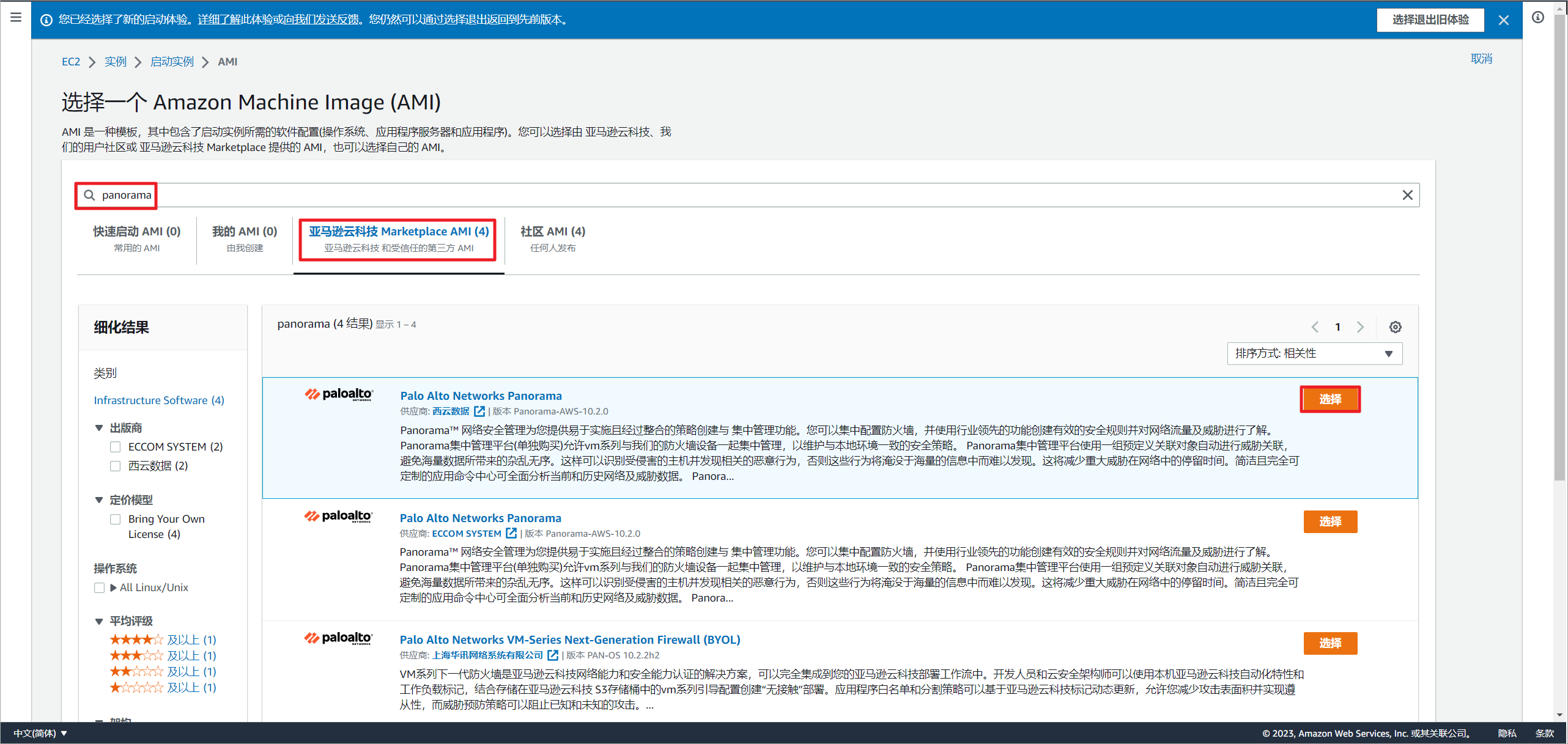
Panorama至少需要16vCPU,32GB内存。这个AMI设置了允许的实例类型,随意选择实例类型可能不受支持,从而启动失败,推荐使用m4.4xlarge实例即可。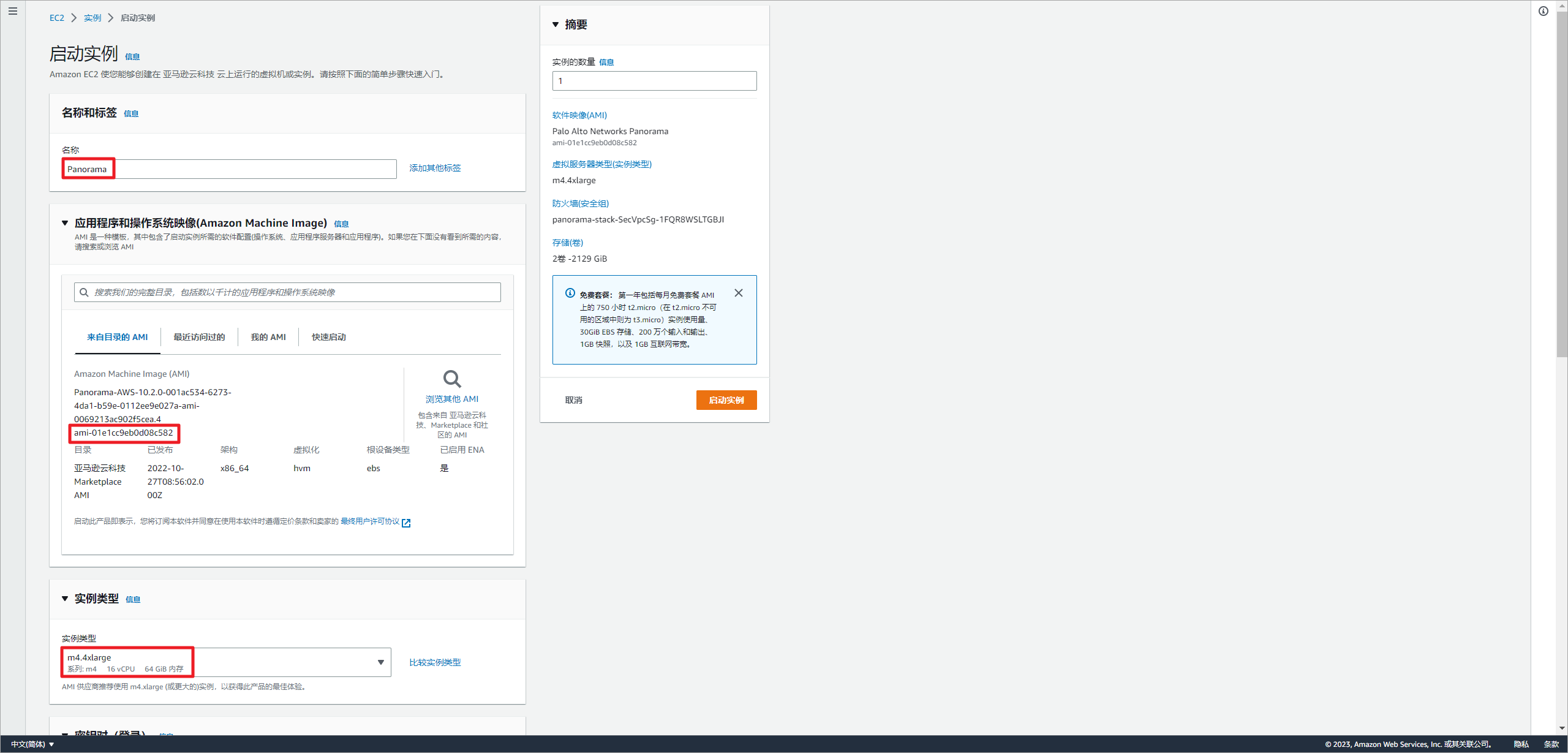
选择EC2密钥,放置在SecVpc的公有子网,启动自动获取公网IP地址,选择现有安全组。添加一块2TB的存储卷,用于存储日志文件。最后启动实例,Panorama首次启动非常慢,大概需要20分钟才会完成启动。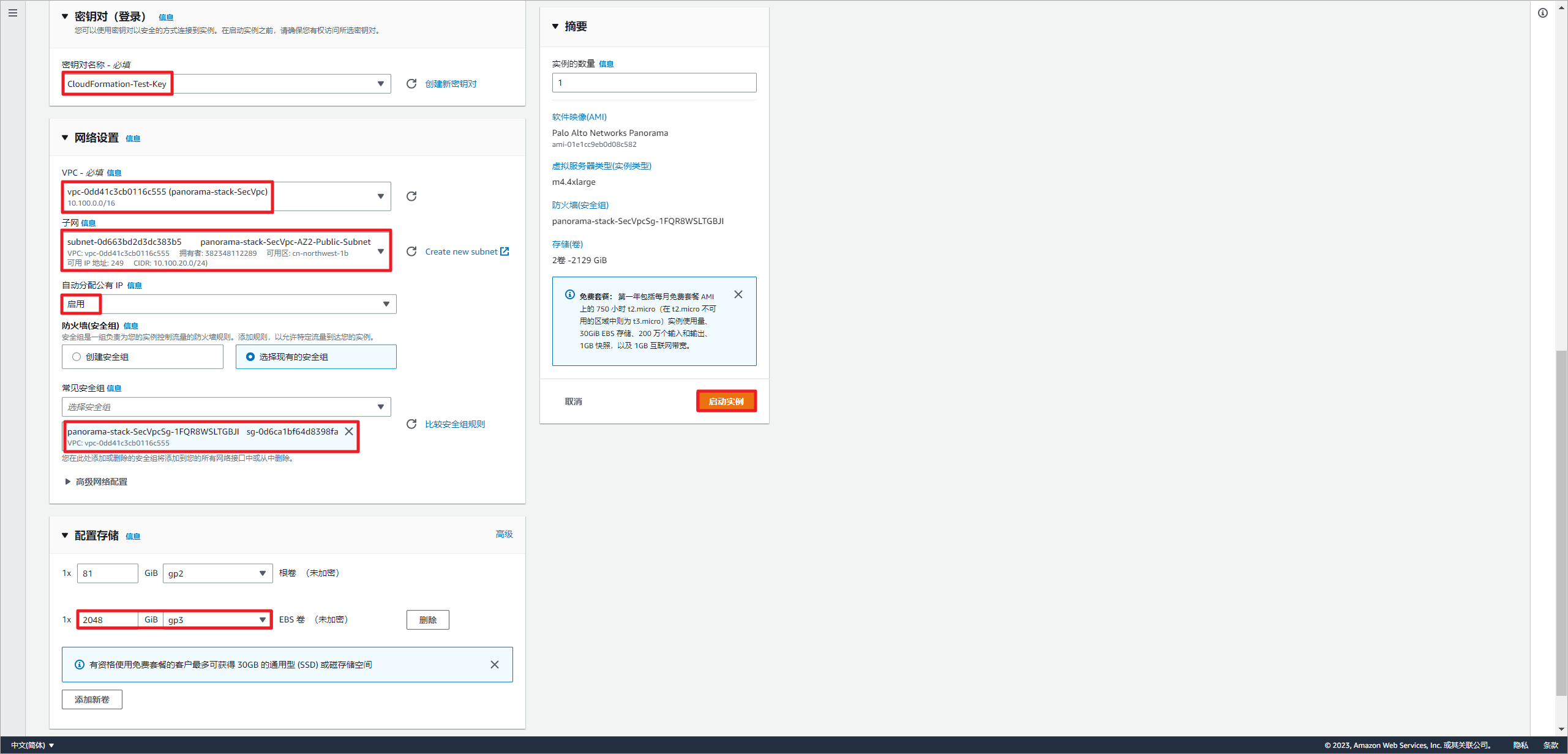
使用EC2密钥登录Panorama防火墙,修改admin用户的密码。
admin@Panorama> configure
Entering configuration mode
[edit]
admin@Panorama# set mgt-config users admin password
Enter password :
Confirm password :
[edit]
admin@Panorama# commit
五、Panorama与Paloalto激活
登录Paloalto网页:https://support.paloaltonetworks.com/SupportAccount/FirewallFlexDashboard,创建一个新的授权配置文件。
CN-Series是各类容器与容器管理平台中的容器版本防火墙。
Flexible vCPUs会根据系统分配的vCPU和内存,来决定防火墙的型号。
勾选For Management表示使用Panorama。
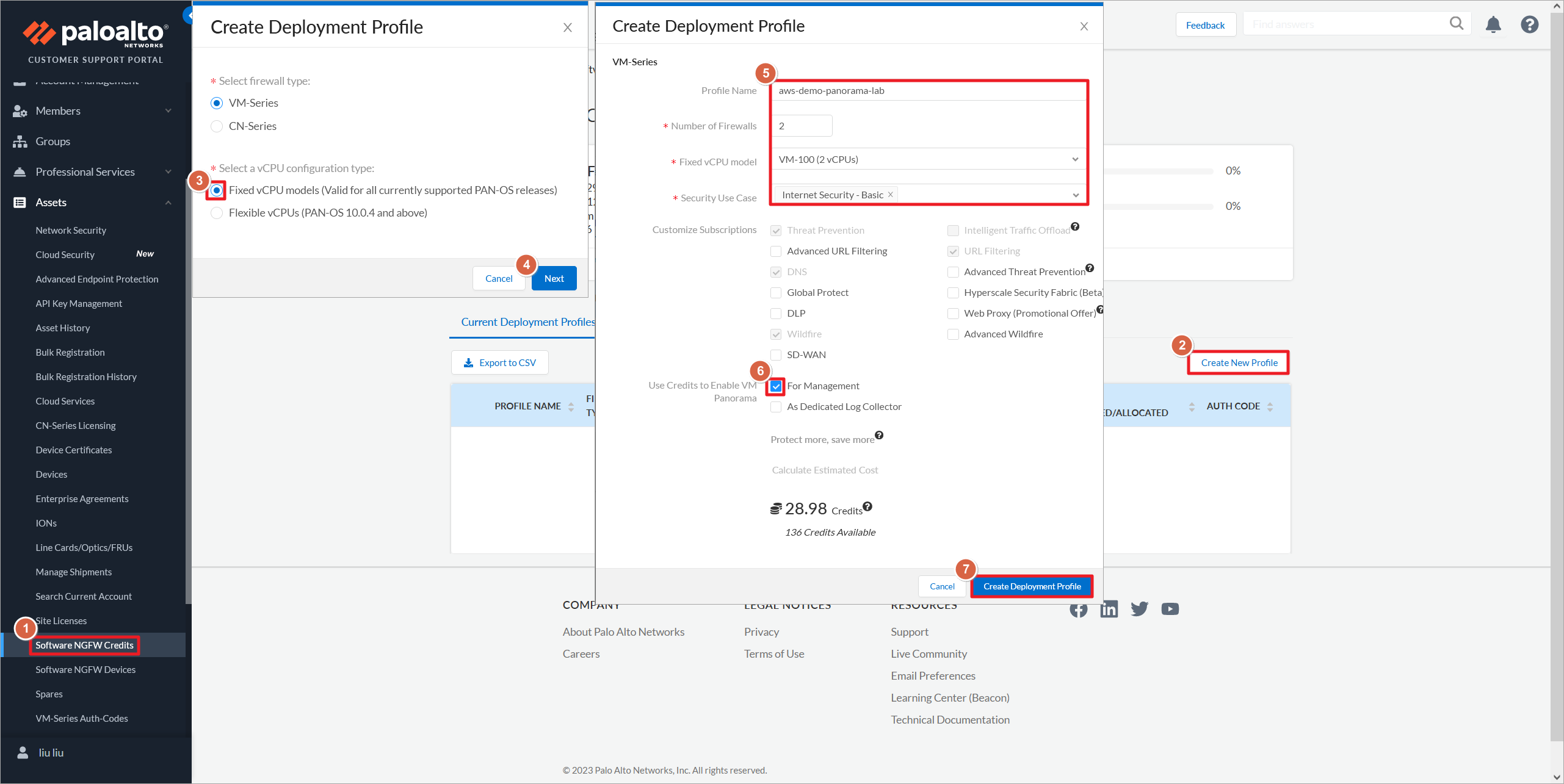
生成Panorama的序列号。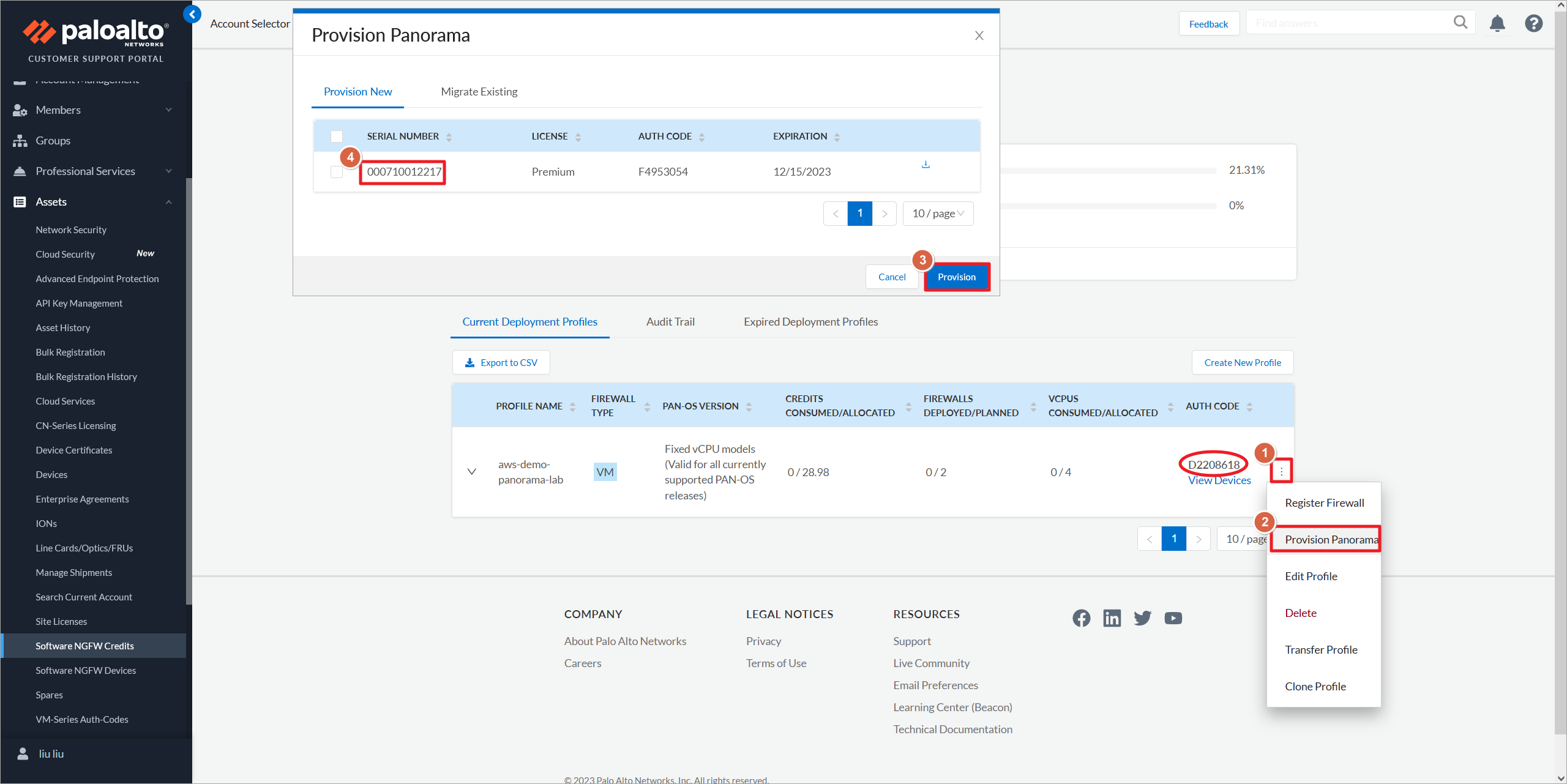
输入序列号,激活Panorama。激活会重启Panorama,需要等待5分钟左右。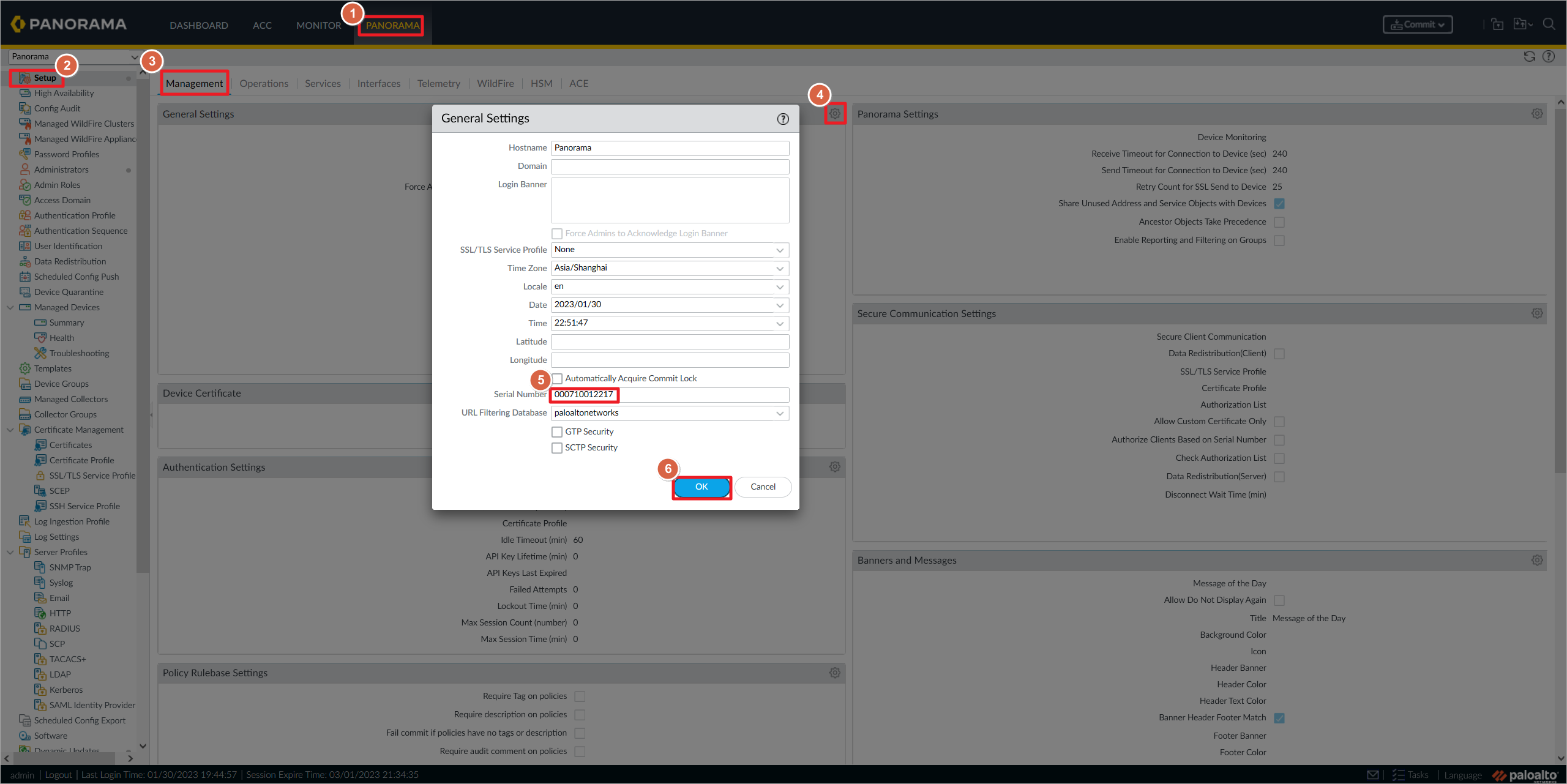
Panorama激活成功。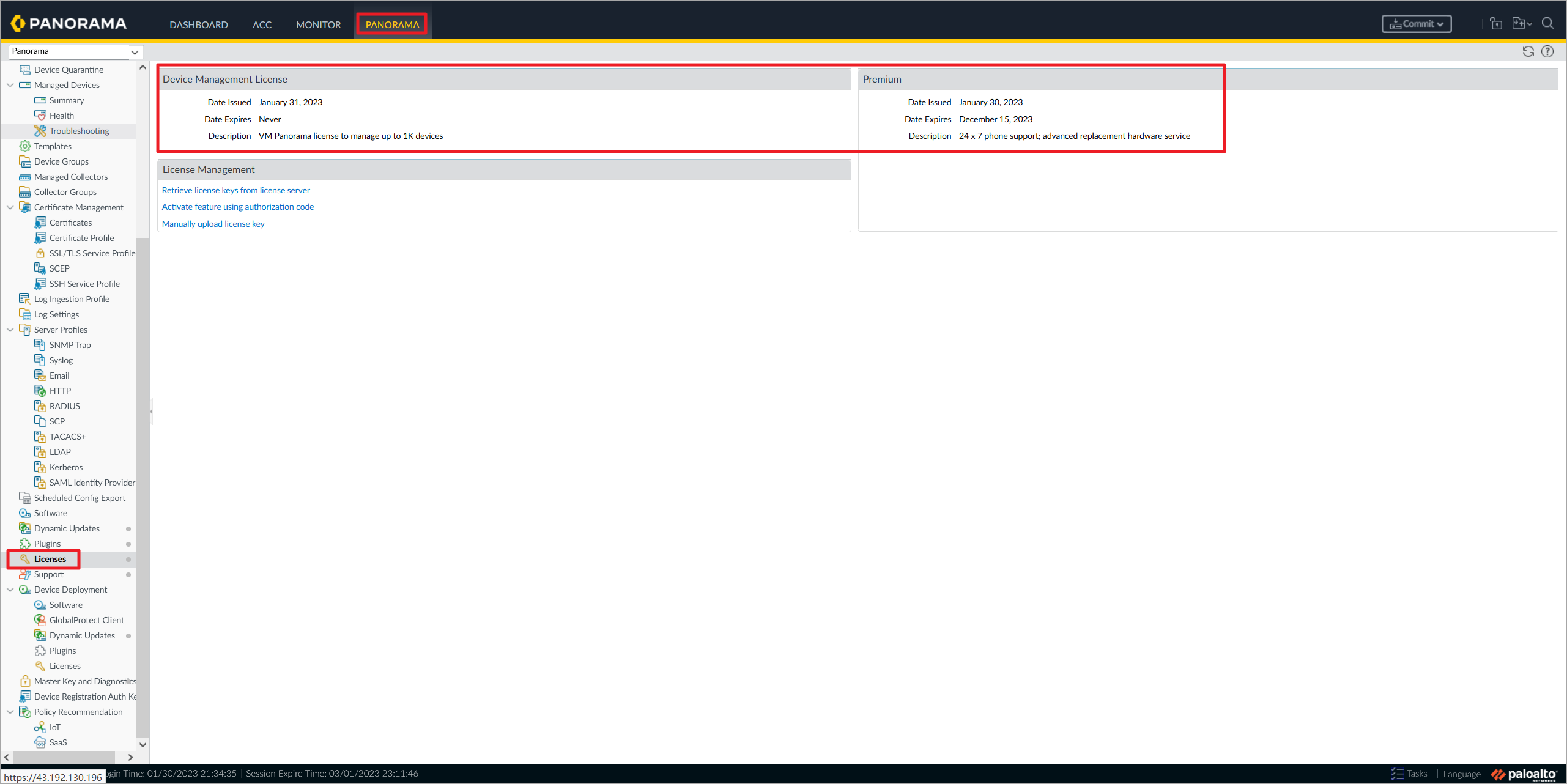
Paloalto防火墙激活成功。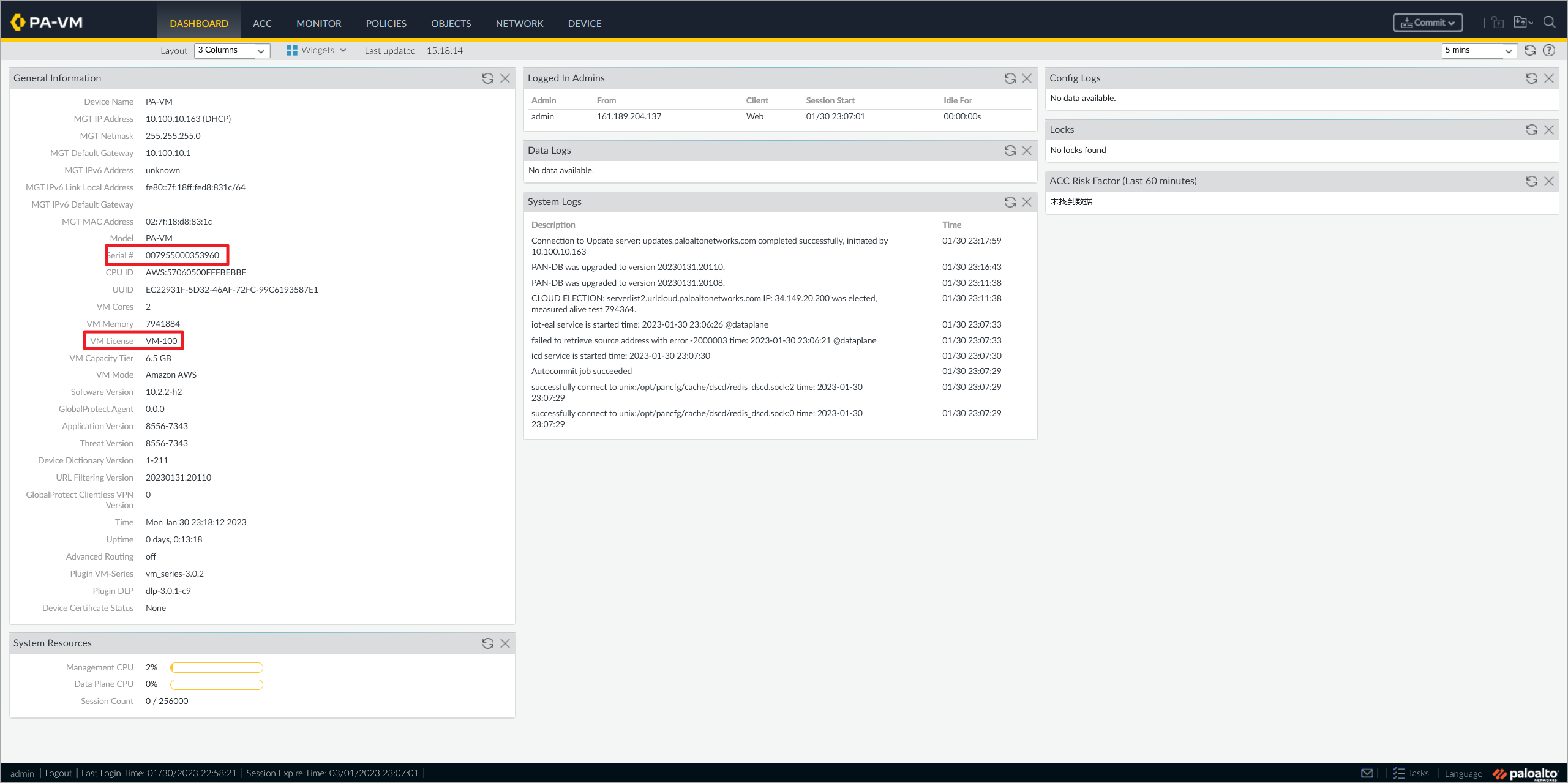
六、Panorama版本升级
Panorama设置更新服务器域名、DNS服务器、NTP服务器,设置完成后,点击右上角Commit提交配置。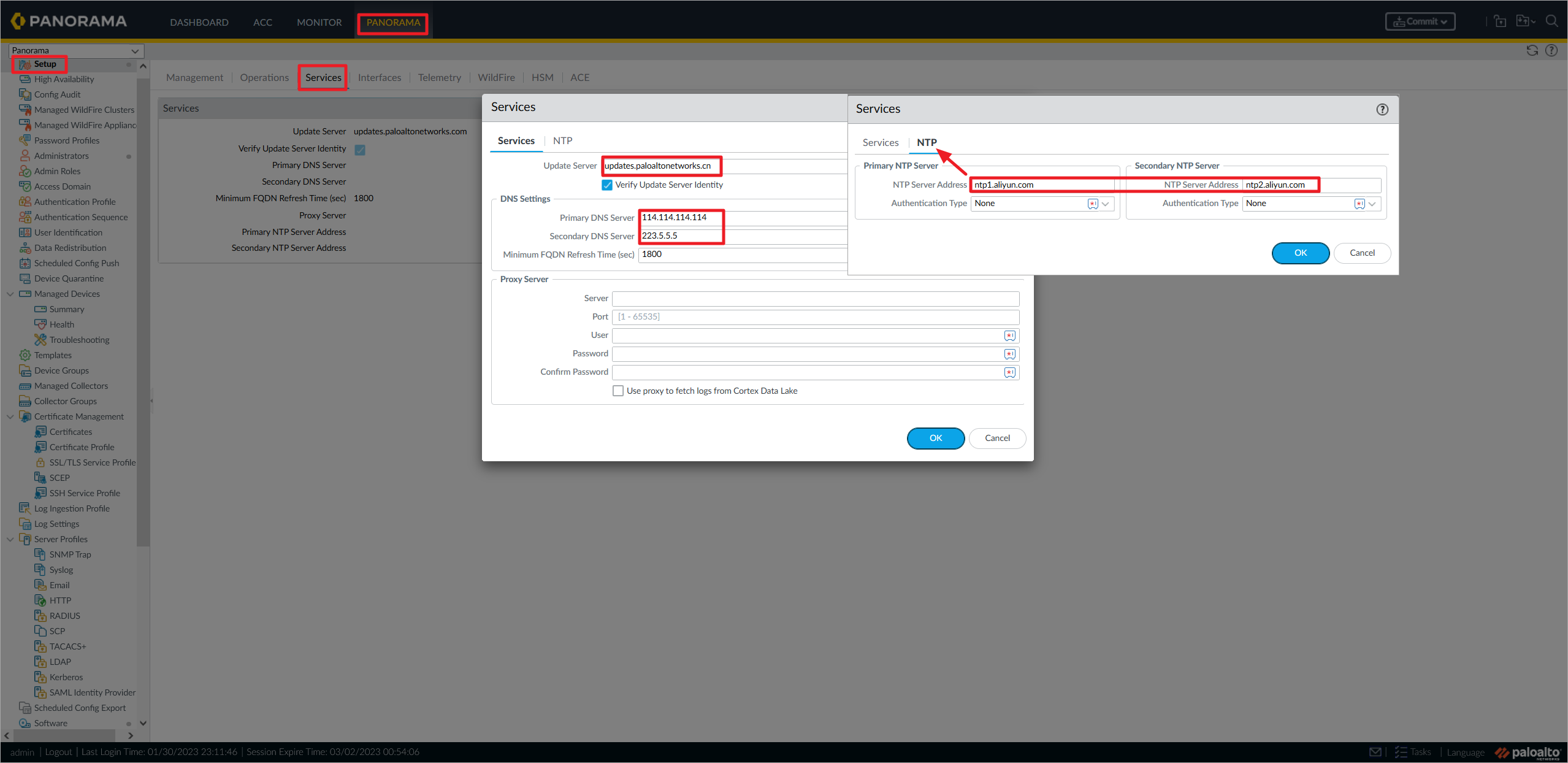
Panorama升级之前需要更新应用库。这里检查更新也需要花费较长时间。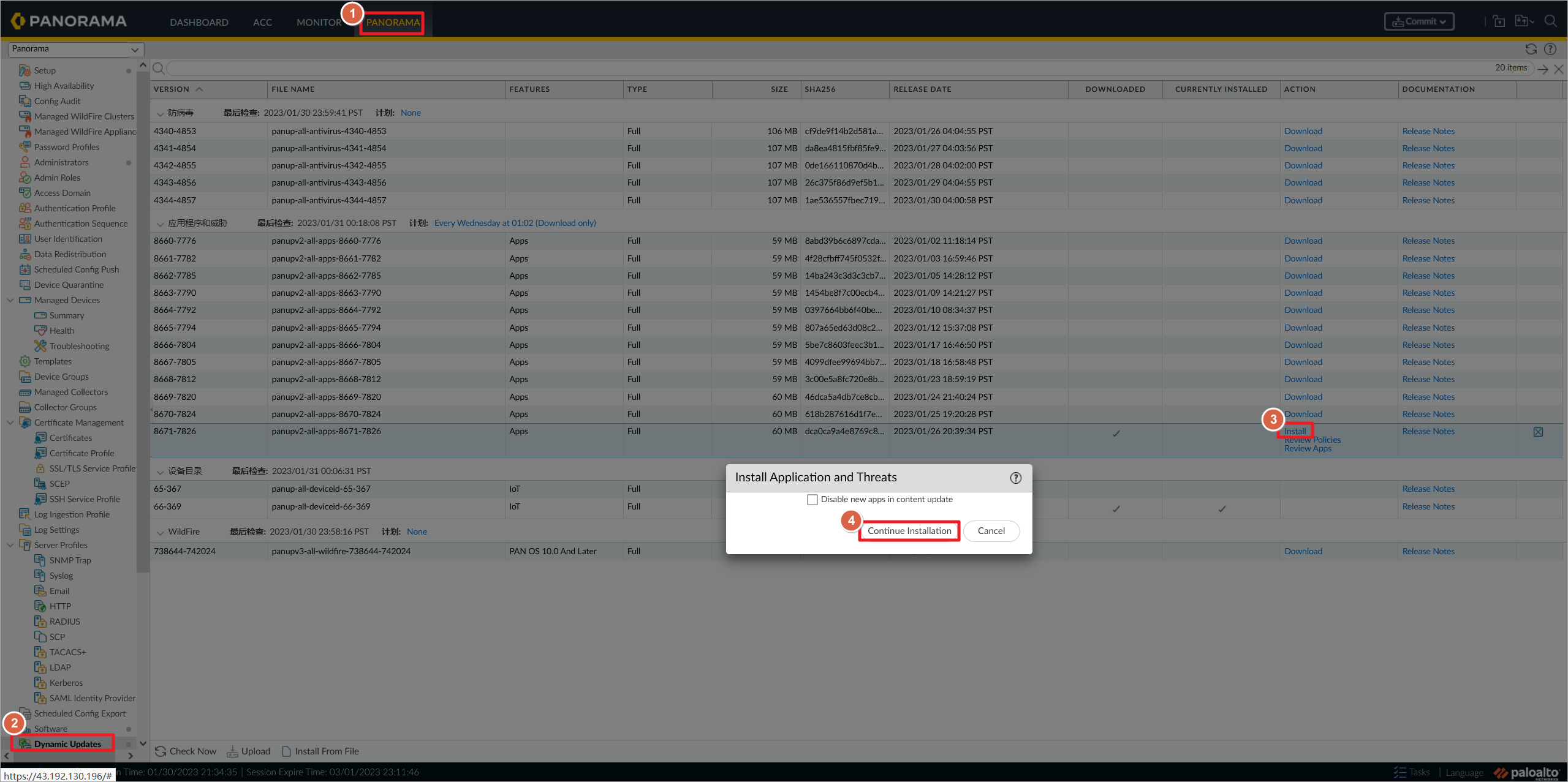
Panorama升级到与Paloalto防火墙相同版本。下载比较快,安装需要等待较长时间。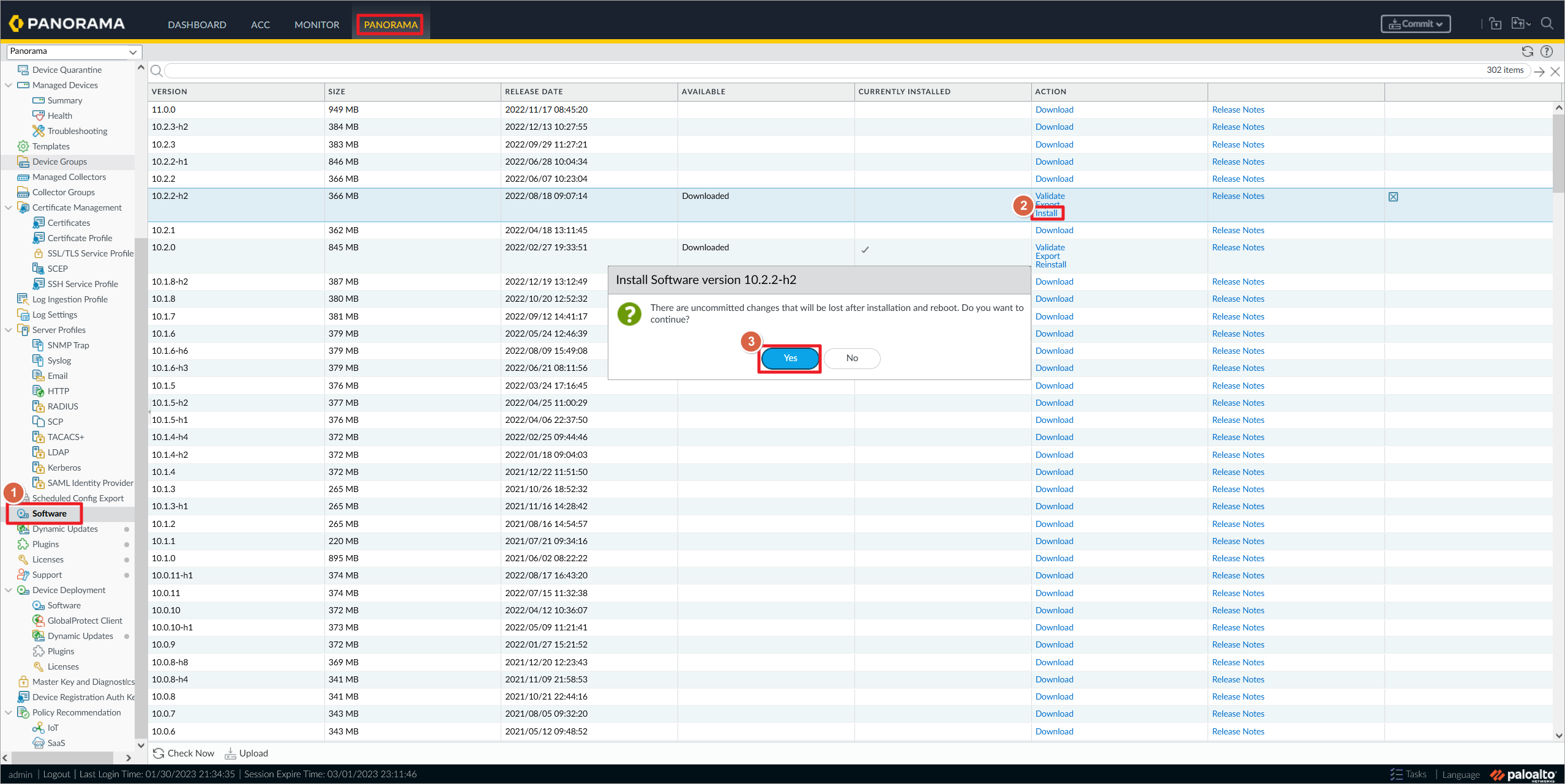
Panorama升级完成。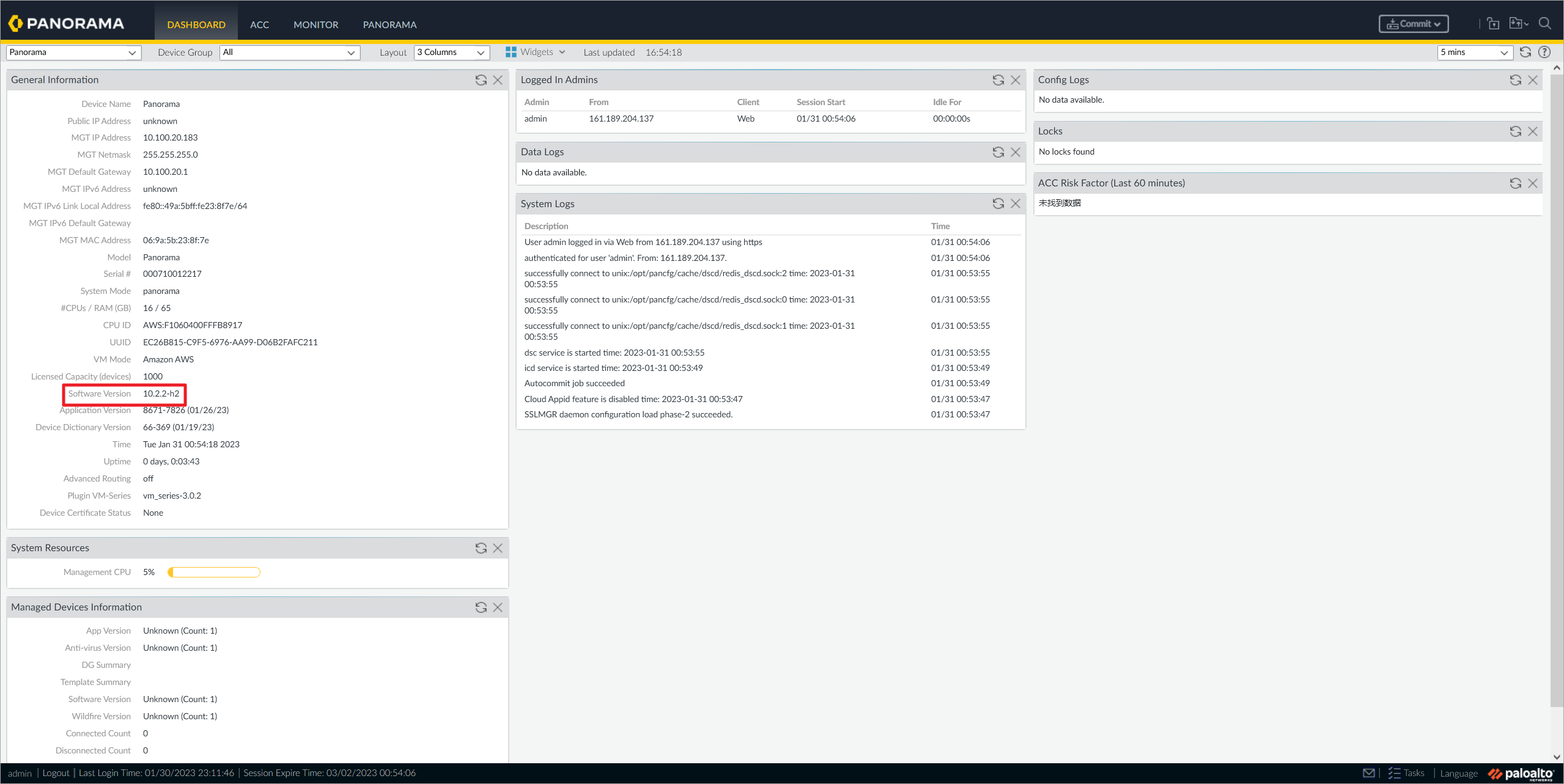
七、Panorama添加Paloalto防火墙
在两台Paloalto防火墙上,配置DNS服务器和NTP服务器。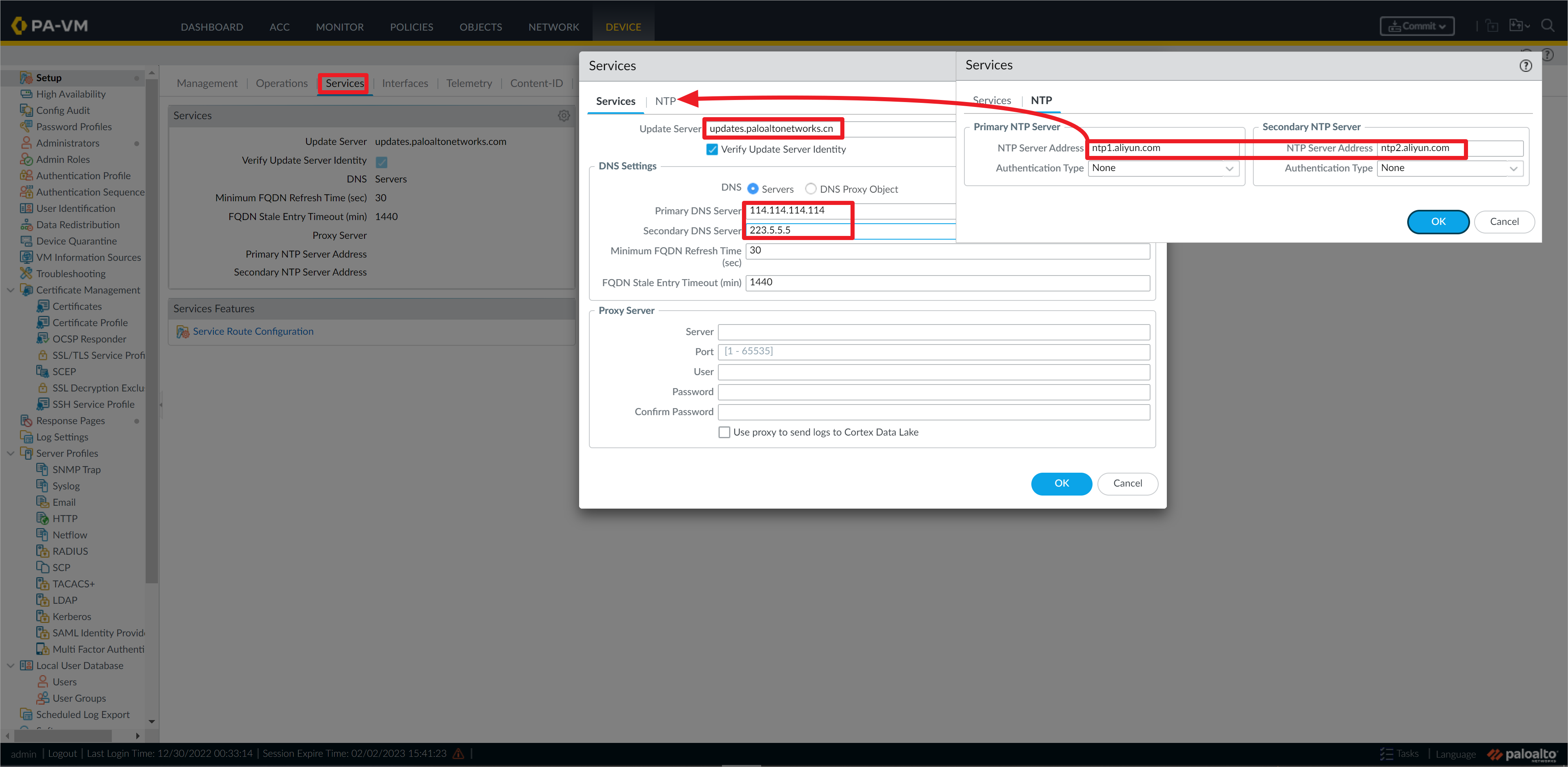
防火墙可以通过CLI查看NTP同步状态。
admin@PA1> show ntp
NTP state:
NTP synched to ntp1.aliyun.com
NTP server: ntp1.aliyun.com
status: synched
reachable: yes
authentication-type: none
NTP server: ntp2.aliyun.com
status: available
reachable: yes
authentication-type: none
在Panorama上添加Paloalto防火墙,输入两台防火墙的序列号之后,拷贝认证密钥,最后提交配置到Panorama。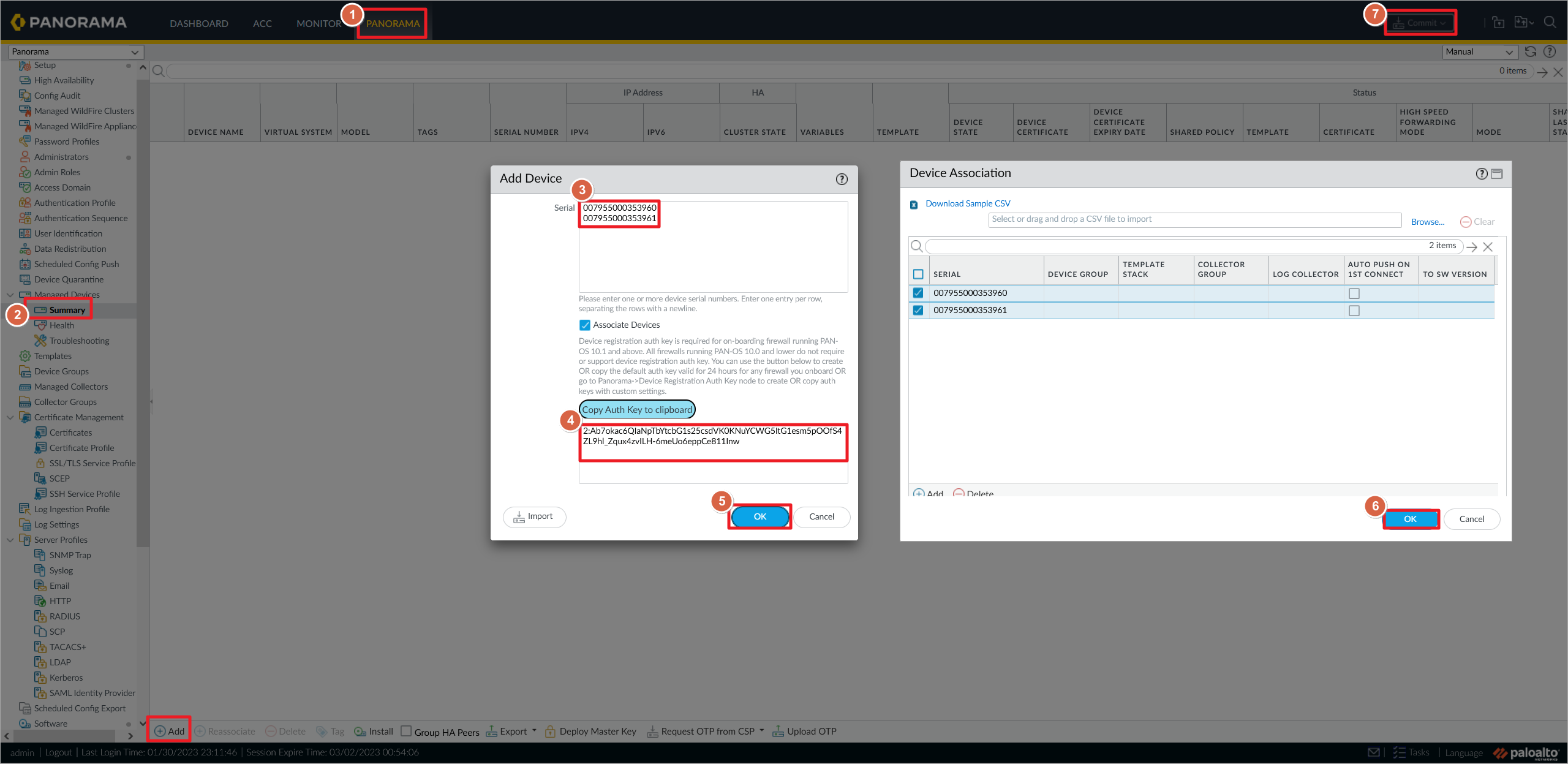
在两台Paloalto防火墙上添加Panorama的IP地址,以及认证密钥信息,最后提交配置到Paloalto。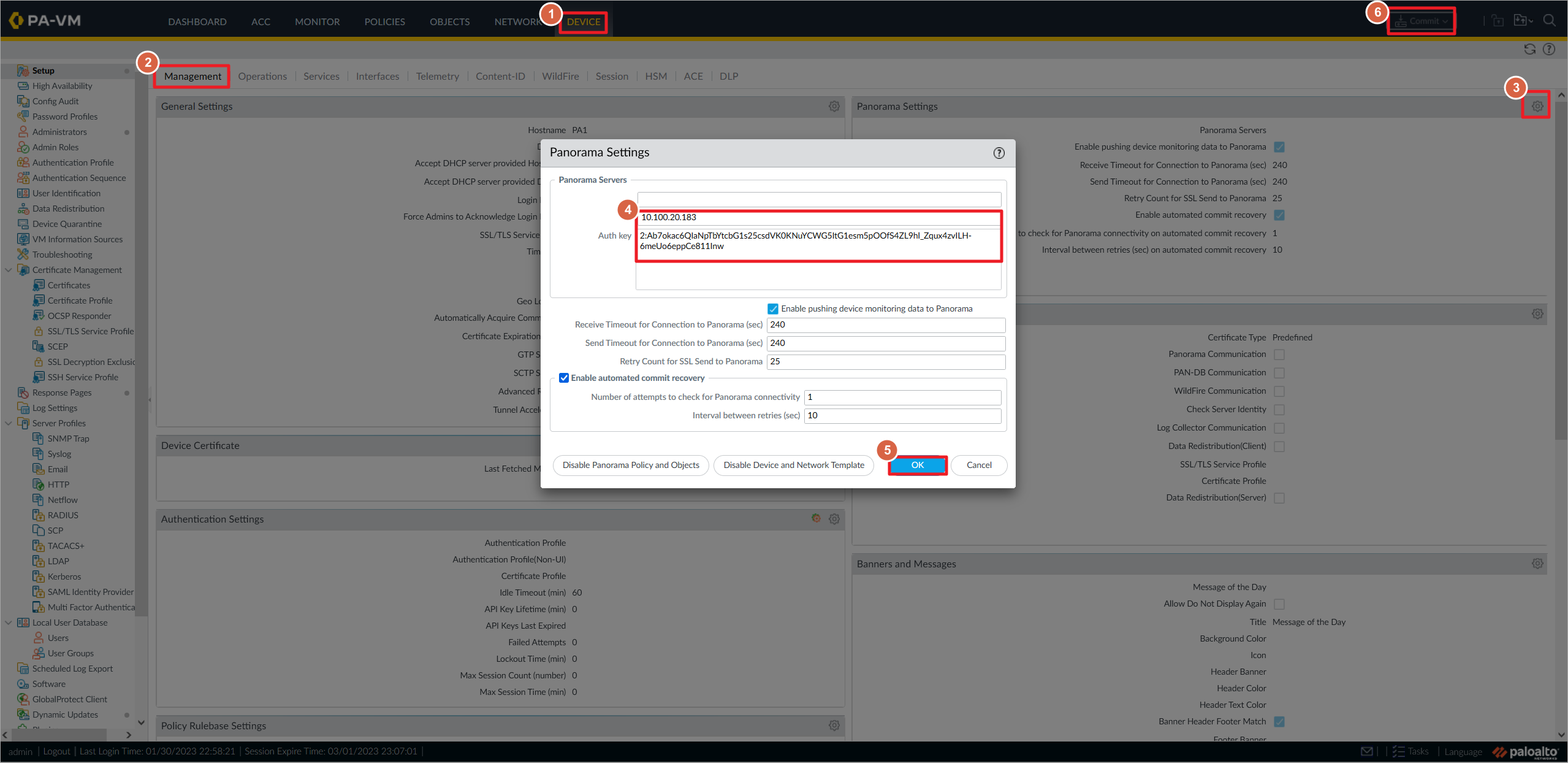
Panorama上添加成功添加Paloalto防火墙。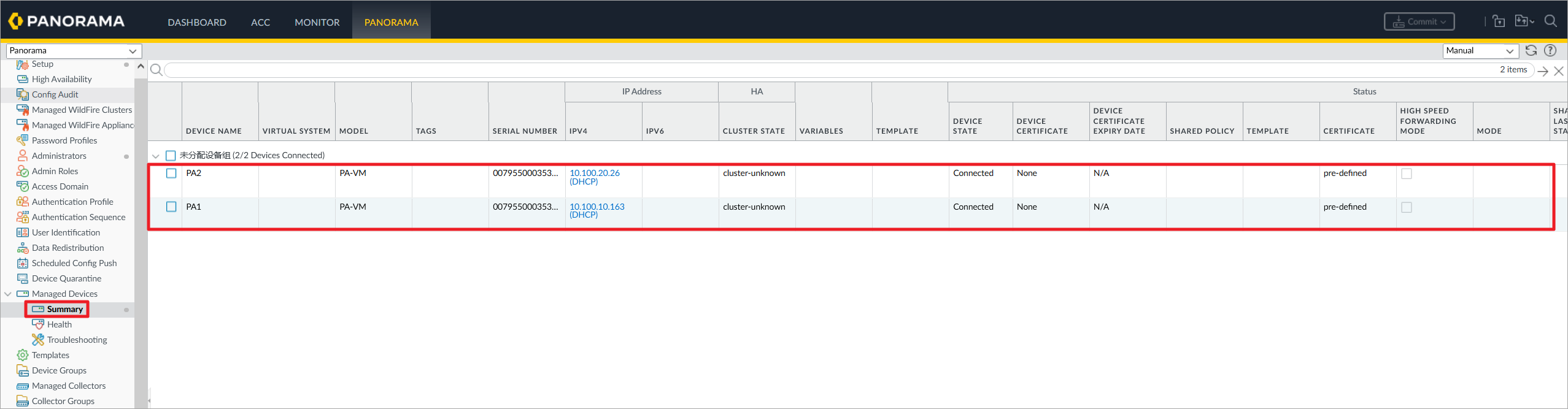
八、文档链接
- Panorama Administrator's Guide :https://docs.paloaltonetworks.com/panorama/10-2/panorama-admin
- PAN-OS Administrator's Guide:https://docs.paloaltonetworks.com/pan-os/10-2/pan-os-admin

